When the mouse is used to select text, Word displays the Mini Toolbar, looking like this:
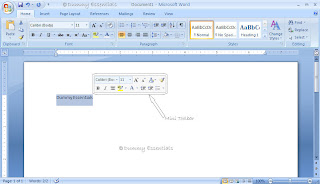 The Mini Toolbar is a palette of common formatting commands that Word supposes you need for
a quick-format on that selected text. You may find the Mini Toolbar more annoying than useful. If so, you can suppress its display. Follow these steps:
Choose the "Word Options" command from the Office Button menu.
The Mini Toolbar is a palette of common formatting commands that Word supposes you need for
a quick-format on that selected text. You may find the Mini Toolbar more annoying than useful. If so, you can suppress its display. Follow these steps:
Choose the "Word Options" command from the Office Button menu.
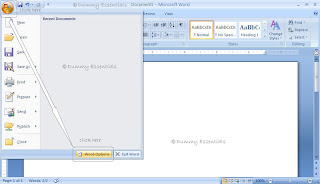 Choose "Popular" from the list on the left side of the "Word Options" window. Remove the check mark by the item "Show Mini Toolbar on Selection". Click on "OK".
Choose "Popular" from the list on the left side of the "Word Options" window. Remove the check mark by the item "Show Mini Toolbar on Selection". Click on "OK".
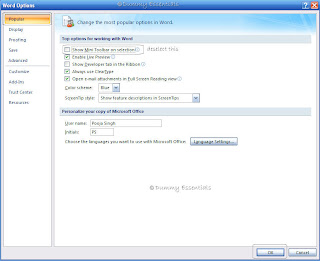 If you would rather not eternally banish the Mini Toolbar, note that it hides itself whenever you
move the mouse beyond the selected chunk of text.
If you would rather not eternally banish the Mini Toolbar, note that it hides itself whenever you
move the mouse beyond the selected chunk of text.
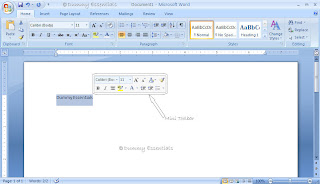 The Mini Toolbar is a palette of common formatting commands that Word supposes you need for
a quick-format on that selected text. You may find the Mini Toolbar more annoying than useful. If so, you can suppress its display. Follow these steps:
Choose the "Word Options" command from the Office Button menu.
The Mini Toolbar is a palette of common formatting commands that Word supposes you need for
a quick-format on that selected text. You may find the Mini Toolbar more annoying than useful. If so, you can suppress its display. Follow these steps:
Choose the "Word Options" command from the Office Button menu.
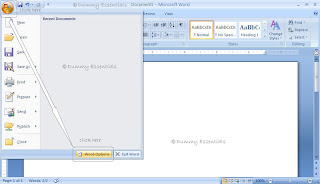 Choose "Popular" from the list on the left side of the "Word Options" window. Remove the check mark by the item "Show Mini Toolbar on Selection". Click on "OK".
Choose "Popular" from the list on the left side of the "Word Options" window. Remove the check mark by the item "Show Mini Toolbar on Selection". Click on "OK".
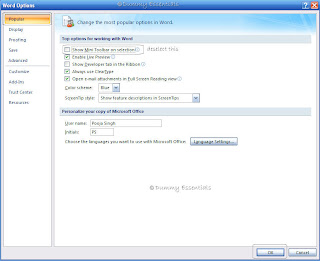 If you would rather not eternally banish the Mini Toolbar, note that it hides itself whenever you
move the mouse beyond the selected chunk of text.
If you would rather not eternally banish the Mini Toolbar, note that it hides itself whenever you
move the mouse beyond the selected chunk of text.






















December 27, 2009 at 8:32 PM
I would really say that this is a wonderful feature that I liked once I upgraded from 2003 to 2007.
December 27, 2009 at 11:41 PM
@Frank:
It certainly is a helpful feature, but some people do find it annoying because they are so used to working without it.. so its basically to work on 2007, minus this additional utility :)
December 28, 2009 at 1:34 PM
You should Join Tvi Express
http://www.SuperGreenDollar.com