Getting this error when you try to access the Registry Editor?
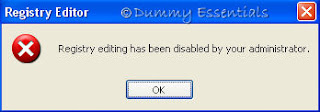 "Registry Editor has been disabled by your administrator."
You can get the Registry Editor to start working once again by following the steps illustrated below:
Begin by clicking on the "Start" menu on the taskbar. Followed which, click on "Run".
"Registry Editor has been disabled by your administrator."
You can get the Registry Editor to start working once again by following the steps illustrated below:
Begin by clicking on the "Start" menu on the taskbar. Followed which, click on "Run".
 In the "Run" window, type: (preferably copy and paste from here)
and click on "OK"
In the "Run" window, type: (preferably copy and paste from here)
and click on "OK"
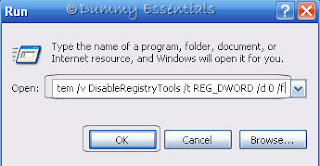 This would launch the Registry Editor.
There is another method to it. Using the Group Policy Editor.
For this, begin again by clicking on the "Start" menu on the taskbar. Followed which, click on "Run".
This would launch the Registry Editor.
There is another method to it. Using the Group Policy Editor.
For this, begin again by clicking on the "Start" menu on the taskbar. Followed which, click on "Run".
 In the "Run" window, type: gpedit.msc and then click on "OK"
In the "Run" window, type: gpedit.msc and then click on "OK"
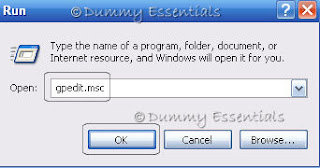 Navigate to the following location:
User Configuration\ Administrative Templates\ System
In the right pane of the window, double click on "Prevent access to registry editing tools"
Navigate to the following location:
User Configuration\ Administrative Templates\ System
In the right pane of the window, double click on "Prevent access to registry editing tools"
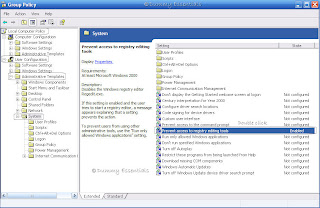 In the "Prevent access to registry editing tools properties" dialog box that opens, under the "Setting" tab, click on "Not configured" and then on "Apply" button and "OK".
This ensures that the "DisableRegistryTools" registry value is removed successfully.
In the "Prevent access to registry editing tools properties" dialog box that opens, under the "Setting" tab, click on "Not configured" and then on "Apply" button and "OK".
This ensures that the "DisableRegistryTools" registry value is removed successfully.
 Close the Group Policy Editor and you would not get the Registry Editor disabled error anymore.
Close the Group Policy Editor and you would not get the Registry Editor disabled error anymore.
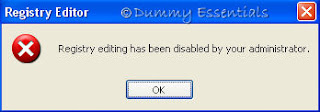 "Registry Editor has been disabled by your administrator."
You can get the Registry Editor to start working once again by following the steps illustrated below:
Begin by clicking on the "Start" menu on the taskbar. Followed which, click on "Run".
"Registry Editor has been disabled by your administrator."
You can get the Registry Editor to start working once again by following the steps illustrated below:
Begin by clicking on the "Start" menu on the taskbar. Followed which, click on "Run".
 In the "Run" window, type: (preferably copy and paste from here)
In the "Run" window, type: (preferably copy and paste from here)
REG add HKCU\Software\Microsoft\Windows\CurrentVersion\Policies\System /v DisableRegistryTools /t REG_DWORD /d 0 /f
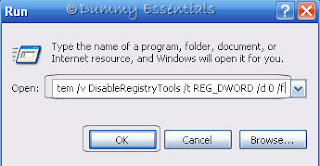 This would launch the Registry Editor.
There is another method to it. Using the Group Policy Editor.
For this, begin again by clicking on the "Start" menu on the taskbar. Followed which, click on "Run".
This would launch the Registry Editor.
There is another method to it. Using the Group Policy Editor.
For this, begin again by clicking on the "Start" menu on the taskbar. Followed which, click on "Run".
 In the "Run" window, type: gpedit.msc and then click on "OK"
In the "Run" window, type: gpedit.msc and then click on "OK"
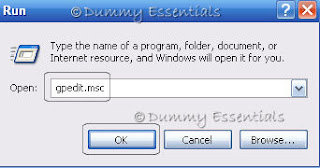 Navigate to the following location:
User Configuration\ Administrative Templates\ System
In the right pane of the window, double click on "Prevent access to registry editing tools"
Navigate to the following location:
User Configuration\ Administrative Templates\ System
In the right pane of the window, double click on "Prevent access to registry editing tools"
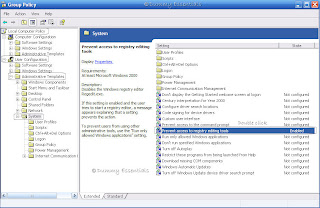 In the "Prevent access to registry editing tools properties" dialog box that opens, under the "Setting" tab, click on "Not configured" and then on "Apply" button and "OK".
This ensures that the "DisableRegistryTools" registry value is removed successfully.
In the "Prevent access to registry editing tools properties" dialog box that opens, under the "Setting" tab, click on "Not configured" and then on "Apply" button and "OK".
This ensures that the "DisableRegistryTools" registry value is removed successfully.
 Close the Group Policy Editor and you would not get the Registry Editor disabled error anymore.
Close the Group Policy Editor and you would not get the Registry Editor disabled error anymore.





















