Let's begin by clicking on the "Start" menu on the taskbar. Followed which, click on "Run".
 In the "Run" window, type: regedit and click on "OK"
In the "Run" window, type: regedit and click on "OK"
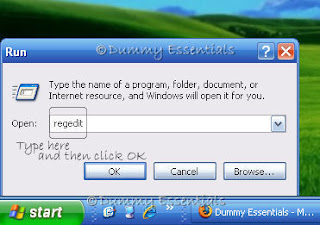 Navigate to:
My Computer \ HKEY_CURRENT_USER \ Software \ Microsoft \ Windows \ CurrentVersion \ Policies\ System
In the right-pane, right click and delete the value, "DisableTaskMgr" [Deleting this value from the Registry Editor would make sure that the task bar remains enabled at all times].
Navigate to:
My Computer \ HKEY_CURRENT_USER \ Software \ Microsoft \ Windows \ CurrentVersion \ Policies\ System
In the right-pane, right click and delete the value, "DisableTaskMgr" [Deleting this value from the Registry Editor would make sure that the task bar remains enabled at all times].
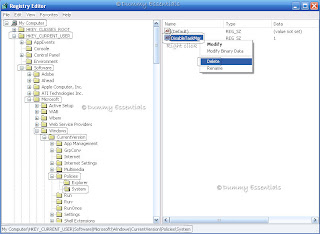 Now Navigate to:
My Computer \ HKEY_LOCAL_MACHINE \Software \ Microsoft \ Windows \ CurrentVersion \ Policies\ System
Again, here in the right-pane, right click and delete the value, "DisableTaskMgr".
Now Navigate to:
My Computer \ HKEY_LOCAL_MACHINE \Software \ Microsoft \ Windows \ CurrentVersion \ Policies\ System
Again, here in the right-pane, right click and delete the value, "DisableTaskMgr".
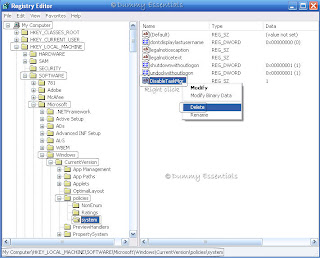 After this, close the Registry Editor and reboot the system. Now the next time, you want to access the Task Manager you can do it without any difficulty.
After this, close the Registry Editor and reboot the system. Now the next time, you want to access the Task Manager you can do it without any difficulty.
 In the "Run" window, type: regedit and click on "OK"
In the "Run" window, type: regedit and click on "OK"
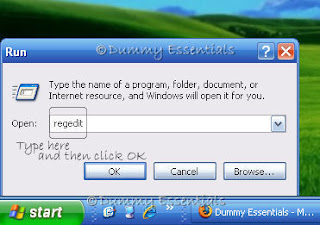 Navigate to:
My Computer \ HKEY_CURRENT_USER \ Software \ Microsoft \ Windows \ CurrentVersion \ Policies\ System
In the right-pane, right click and delete the value, "DisableTaskMgr" [Deleting this value from the Registry Editor would make sure that the task bar remains enabled at all times].
Navigate to:
My Computer \ HKEY_CURRENT_USER \ Software \ Microsoft \ Windows \ CurrentVersion \ Policies\ System
In the right-pane, right click and delete the value, "DisableTaskMgr" [Deleting this value from the Registry Editor would make sure that the task bar remains enabled at all times].
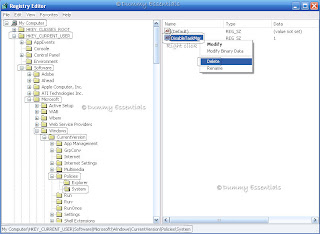 Now Navigate to:
My Computer \ HKEY_LOCAL_MACHINE \Software \ Microsoft \ Windows \ CurrentVersion \ Policies\ System
Again, here in the right-pane, right click and delete the value, "DisableTaskMgr".
Now Navigate to:
My Computer \ HKEY_LOCAL_MACHINE \Software \ Microsoft \ Windows \ CurrentVersion \ Policies\ System
Again, here in the right-pane, right click and delete the value, "DisableTaskMgr".
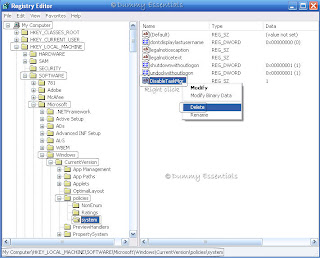 After this, close the Registry Editor and reboot the system. Now the next time, you want to access the Task Manager you can do it without any difficulty.
After this, close the Registry Editor and reboot the system. Now the next time, you want to access the Task Manager you can do it without any difficulty.





















