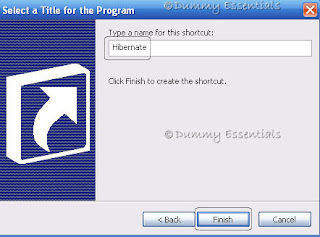Hibernate is a function that can be used instead of Shutting Down your computer. Advantage of using Hibernate is that it makes the batteries in your laptop last longer saves an image of your desktop with all open files and documents, and then it powers down your computer. When you turn on power, your files and documents are open on your desktop exactly as you left them.
To invoke Hibernate, right click on your desktop, and click on "Properties"
 When the "Display Properties" window opens, in the "Monitor Power" tab, click on "Power" button.
When the "Display Properties" window opens, in the "Monitor Power" tab, click on "Power" button.
 In the "Power Options Properties" window that opens, click on the "Hibernate" tab and within the "Hibernate" area, check mark on the "Enable Hibernation" box followed by clicking on "Apply" and "Ok". Click "OK" to close the "Display Properties" window also.
In the "Power Options Properties" window that opens, click on the "Hibernate" tab and within the "Hibernate" area, check mark on the "Enable Hibernation" box followed by clicking on "Apply" and "Ok". Click "OK" to close the "Display Properties" window also.
 Now to hibernate, we click on the shut down option from the start menu, but the options available are: Standby, Turn Off and Restart.
Now to hibernate, we click on the shut down option from the start menu, but the options available are: Standby, Turn Off and Restart.
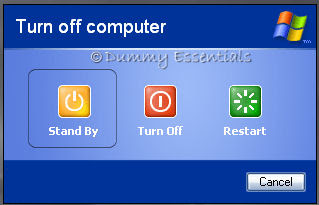 To get the Hibernate option, we need to press the shift key, which will turn the Standby option to Hibernate.
To get the Hibernate option, we need to press the shift key, which will turn the Standby option to Hibernate.
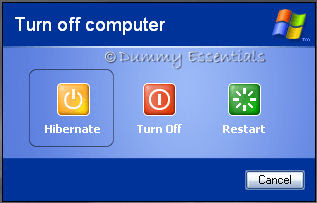 To make it convenient to hibernate your PC, you can create a shortcut for the same on your desktop. To get it, right click on an empty part of desktop, select "New" followed by selecting "Shortcut"
To make it convenient to hibernate your PC, you can create a shortcut for the same on your desktop. To get it, right click on an empty part of desktop, select "New" followed by selecting "Shortcut"
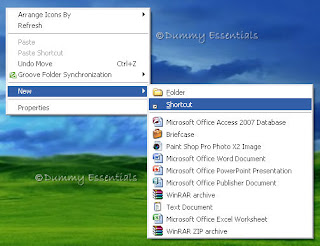 In the "Select a title for the program" window, ‘Type the location of the item’ box type:
rundll32.exe PowrProf.dll SetSuspendState
In the "Select a title for the program" window, ‘Type the location of the item’ box type:
rundll32.exe PowrProf.dll SetSuspendState
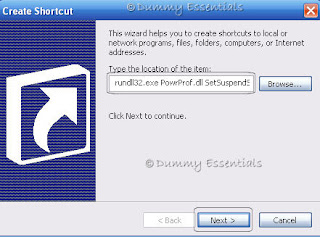 Click on "Next" and in "Type a name for this shortcut" type in "Hibernate" and click on finish to have your hibernate shortcut on the desktop!
Click on "Next" and in "Type a name for this shortcut" type in "Hibernate" and click on finish to have your hibernate shortcut on the desktop!
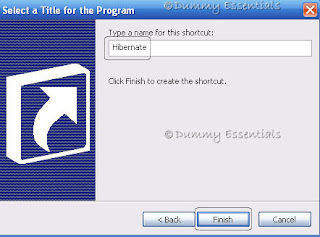
 When the "Display Properties" window opens, in the "Monitor Power" tab, click on "Power" button.
When the "Display Properties" window opens, in the "Monitor Power" tab, click on "Power" button.
 In the "Power Options Properties" window that opens, click on the "Hibernate" tab and within the "Hibernate" area, check mark on the "Enable Hibernation" box followed by clicking on "Apply" and "Ok". Click "OK" to close the "Display Properties" window also.
In the "Power Options Properties" window that opens, click on the "Hibernate" tab and within the "Hibernate" area, check mark on the "Enable Hibernation" box followed by clicking on "Apply" and "Ok". Click "OK" to close the "Display Properties" window also.
 Now to hibernate, we click on the shut down option from the start menu, but the options available are: Standby, Turn Off and Restart.
Now to hibernate, we click on the shut down option from the start menu, but the options available are: Standby, Turn Off and Restart.
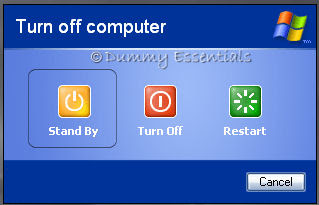 To get the Hibernate option, we need to press the shift key, which will turn the Standby option to Hibernate.
To get the Hibernate option, we need to press the shift key, which will turn the Standby option to Hibernate.
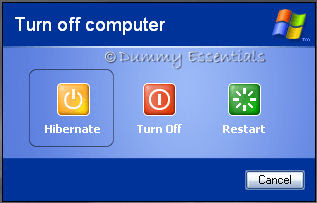 To make it convenient to hibernate your PC, you can create a shortcut for the same on your desktop. To get it, right click on an empty part of desktop, select "New" followed by selecting "Shortcut"
To make it convenient to hibernate your PC, you can create a shortcut for the same on your desktop. To get it, right click on an empty part of desktop, select "New" followed by selecting "Shortcut"
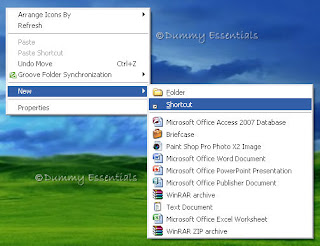 In the "Select a title for the program" window, ‘Type the location of the item’ box type:
rundll32.exe PowrProf.dll SetSuspendState
In the "Select a title for the program" window, ‘Type the location of the item’ box type:
rundll32.exe PowrProf.dll SetSuspendState
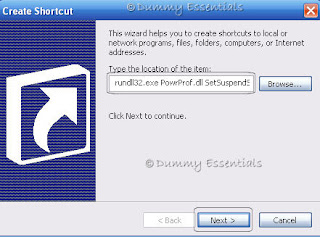 Click on "Next" and in "Type a name for this shortcut" type in "Hibernate" and click on finish to have your hibernate shortcut on the desktop!
Click on "Next" and in "Type a name for this shortcut" type in "Hibernate" and click on finish to have your hibernate shortcut on the desktop!