When you plug in any external device like your flash drive or camera, using the USB port, you should see a "Safely Remove Hardware" icon in your system tray. The icon looks like this:  Incase this icon does not show up, or windows has hidden it accidently, you might like to get it back, so that you can do a safe unplugging of your external drive. In the figure below, we do not have this icon displaying, inspite of the fact that a flash drive is plugged into the USB port.
Incase this icon does not show up, or windows has hidden it accidently, you might like to get it back, so that you can do a safe unplugging of your external drive. In the figure below, we do not have this icon displaying, inspite of the fact that a flash drive is plugged into the USB port.
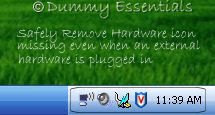 To get this icon showing, right click on the in the notification area in the system tray and click on "Customize Notifications"
To get this icon showing, right click on the in the notification area in the system tray and click on "Customize Notifications"
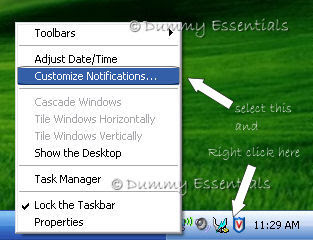 In the "Customize Notification" window that opens up, scroll down to "Safely Remove Hardware"
In the "Customize Notification" window that opens up, scroll down to "Safely Remove Hardware"
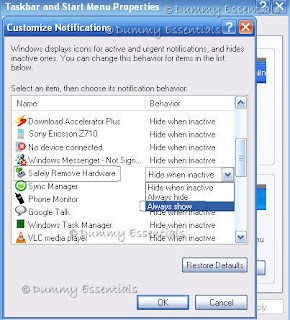 And in the drop down menu box, select "Always Show" and click on "OK"
And in the drop down menu box, select "Always Show" and click on "OK"
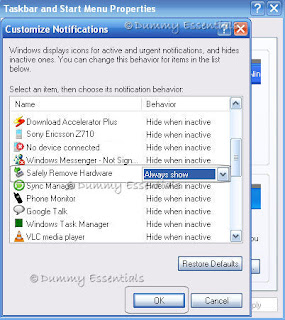 Click "Apply" to your "Taskbar and Start Menu Properties" and Click "OK" to close the window.
Click "Apply" to your "Taskbar and Start Menu Properties" and Click "OK" to close the window.
 If the icon still doesn't show up, move on to the next step:
Click on "Start" menu and go to the "Control Panel"
If the icon still doesn't show up, move on to the next step:
Click on "Start" menu and go to the "Control Panel"
 In the "Control Panel" click on "Add or Remove Programs"
In the "Control Panel" click on "Add or Remove Programs"
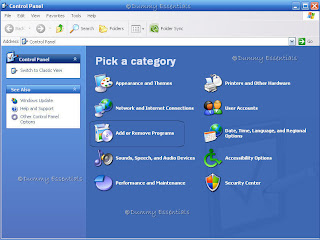 On the left side of the window, click on the "Add/Remove Windows Components"
On the left side of the window, click on the "Add/Remove Windows Components"
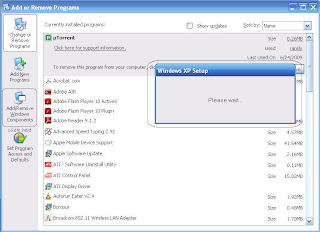 In the "Windows Component Wizard" window that opens, double click on "Networking Services" in the list.
In the "Windows Component Wizard" window that opens, double click on "Networking Services" in the list.
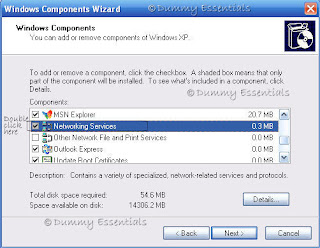 A "Networking Services" window opens. There in the list, uncheck the "UPnP User Interface". Click on "OK" to validate.
A "Networking Services" window opens. There in the list, uncheck the "UPnP User Interface". Click on "OK" to validate.
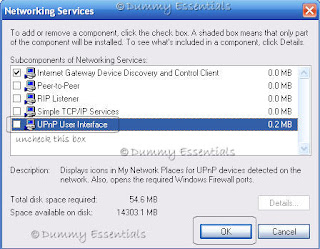 If the icon appears, well and good but if it doesn't, move on to this step:
Go to "Start" - "My Computer" [Right Click it] - select "Manage"
If the icon appears, well and good but if it doesn't, move on to this step:
Go to "Start" - "My Computer" [Right Click it] - select "Manage"
 In the "Computer Management" window, within "Computer Management" navigate to "Services and Applications" and in there in "Services" in the right pane, search and select "Plug and Play"
In the "Computer Management" window, within "Computer Management" navigate to "Services and Applications" and in there in "Services" in the right pane, search and select "Plug and Play"
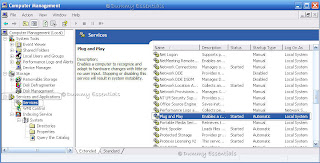 In the "Plug and Play Properties (Local Computer)" window, select the "startup type" as "Automatic" from the drop down menu, click on "Apply" and "OK" to validate.
In the "Plug and Play Properties (Local Computer)" window, select the "startup type" as "Automatic" from the drop down menu, click on "Apply" and "OK" to validate.
 Restart your computer to have the "Safely Remove Hardware" Icon displaying in your system tray the next time you plug in any external device to your computer.
Restart your computer to have the "Safely Remove Hardware" Icon displaying in your system tray the next time you plug in any external device to your computer.

 Incase this icon does not show up, or windows has hidden it accidently, you might like to get it back, so that you can do a safe unplugging of your external drive. In the figure below, we do not have this icon displaying, inspite of the fact that a flash drive is plugged into the USB port.
Incase this icon does not show up, or windows has hidden it accidently, you might like to get it back, so that you can do a safe unplugging of your external drive. In the figure below, we do not have this icon displaying, inspite of the fact that a flash drive is plugged into the USB port.
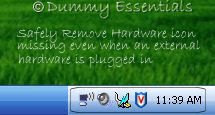 To get this icon showing, right click on the in the notification area in the system tray and click on "Customize Notifications"
To get this icon showing, right click on the in the notification area in the system tray and click on "Customize Notifications"
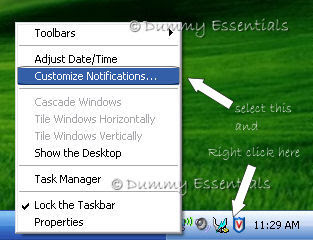 In the "Customize Notification" window that opens up, scroll down to "Safely Remove Hardware"
In the "Customize Notification" window that opens up, scroll down to "Safely Remove Hardware"
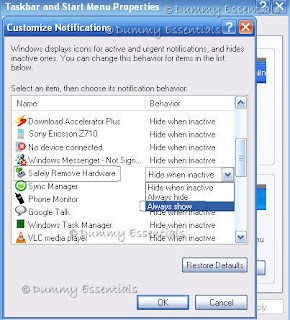 And in the drop down menu box, select "Always Show" and click on "OK"
And in the drop down menu box, select "Always Show" and click on "OK"
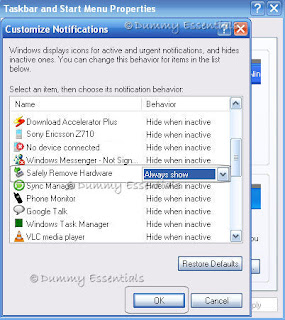 Click "Apply" to your "Taskbar and Start Menu Properties" and Click "OK" to close the window.
Click "Apply" to your "Taskbar and Start Menu Properties" and Click "OK" to close the window.
 If the icon still doesn't show up, move on to the next step:
Click on "Start" menu and go to the "Control Panel"
If the icon still doesn't show up, move on to the next step:
Click on "Start" menu and go to the "Control Panel"
 In the "Control Panel" click on "Add or Remove Programs"
In the "Control Panel" click on "Add or Remove Programs"
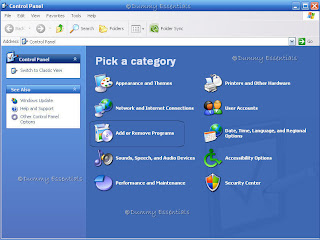 On the left side of the window, click on the "Add/Remove Windows Components"
On the left side of the window, click on the "Add/Remove Windows Components"
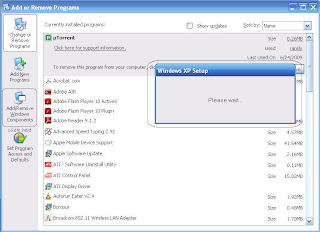 In the "Windows Component Wizard" window that opens, double click on "Networking Services" in the list.
In the "Windows Component Wizard" window that opens, double click on "Networking Services" in the list.
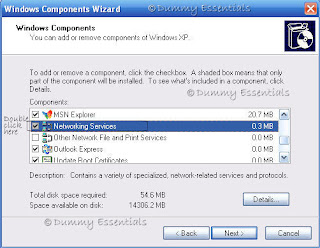 A "Networking Services" window opens. There in the list, uncheck the "UPnP User Interface". Click on "OK" to validate.
A "Networking Services" window opens. There in the list, uncheck the "UPnP User Interface". Click on "OK" to validate.
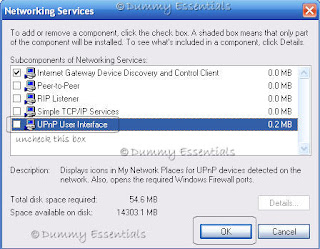 If the icon appears, well and good but if it doesn't, move on to this step:
Go to "Start" - "My Computer" [Right Click it] - select "Manage"
If the icon appears, well and good but if it doesn't, move on to this step:
Go to "Start" - "My Computer" [Right Click it] - select "Manage"
 In the "Computer Management" window, within "Computer Management" navigate to "Services and Applications" and in there in "Services" in the right pane, search and select "Plug and Play"
In the "Computer Management" window, within "Computer Management" navigate to "Services and Applications" and in there in "Services" in the right pane, search and select "Plug and Play"
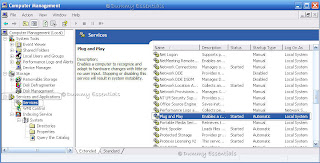 In the "Plug and Play Properties (Local Computer)" window, select the "startup type" as "Automatic" from the drop down menu, click on "Apply" and "OK" to validate.
In the "Plug and Play Properties (Local Computer)" window, select the "startup type" as "Automatic" from the drop down menu, click on "Apply" and "OK" to validate.
 Restart your computer to have the "Safely Remove Hardware" Icon displaying in your system tray the next time you plug in any external device to your computer.
Restart your computer to have the "Safely Remove Hardware" Icon displaying in your system tray the next time you plug in any external device to your computer.























August 21, 2012 at 9:33 PM
This is really interesting, You are a very skilled blogger.
I've joined your rss feed and look forward to seeking more of your great post. Also, I have shared your site in my social networks!
Here is my website click here for troubleshooting information
August 26, 2012 at 3:39 PM
Link exchange is nothing else except it is just placing
the other person's weblog link on your page at proper place and other person will also do same in favor of you.
Here is my site - click here for troubleshooting information
October 15, 2012 at 4:47 PM
Fantastic blog! Do you have any helpful hints for
aspiring writers? I'm hoping to start my own site soon but I'm a little lost on everything.
Would you recommend starting with a free platform like Wordpress or go for a paid option?
There are so many choices out there that I'm completely confused .. Any suggestions? Thanks!
my site - juicers