Also this is what Adobe has to say about this issue "Our application, which has run fine for the last year on all browsers and flash combination, suddenly crash any time we try to load it. It was build using Flex 3 and hasn't generally had stability problems" Adding to this they have said "Flash 10.1 is the one which is facing this issue but is working fine with MAC and IE7"
Let's go ahead and try to resolve this issue.
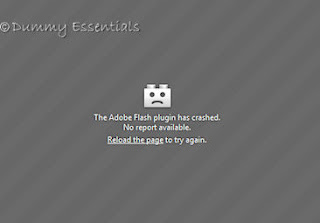 We need to make a few changes in the configuration. This is how:
We need to make a few changes in the configuration. This is how:
In the Firefox address bar, type about:config and press Enter.
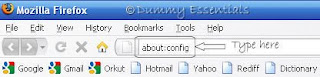
You would probably get a certificate stating: This might void your warranty! You can ignore that message this time and click on the button: I'll be careful, I promise!
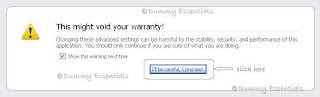 The following page would open up:
The following page would open up:
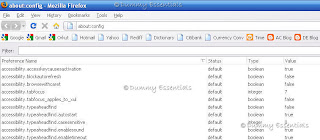 Now, In the "Filter" box, type:
dom.ipc.plugins.timeoutSecs
Now, In the "Filter" box, type:
dom.ipc.plugins.timeoutSecs
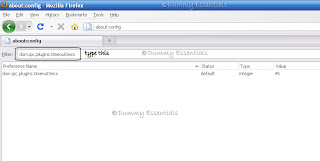 Double click "dom.ipc.plugins.timeoutSecs", under the "Preference Name" and in the "Enter Integer Value" pop up window, set the value as:
-1
and Click on "OK"
Double click "dom.ipc.plugins.timeoutSecs", under the "Preference Name" and in the "Enter Integer Value" pop up window, set the value as:
-1
and Click on "OK"
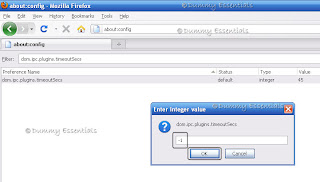 This would disable hang protection of firefox browser.
This would disable hang protection of firefox browser.






















August 3, 2010 at 11:19 AM
I followed these instructions and they did not work for me. Doing further research I came across this link http://culturahack.com.ar/Foro/index.php?topic=15625.msg61913;topicseen in Spanish which talks about this timeout problem with Firefox in more detail.
In my case, realizing that this setting of -1 did not work, and that I saw the same behavior with Chrome and IE8, I went for the radical solution. I assumed that it is a timeout problem with Windows DEP, and decided to turn it completely off. I'm not worried, since Windows has worse security holes than working without DEP, and I trust my firewall.
In case you are wondering how to turn off DEP, just edit your boot.ini file, replacing /NoExecute=OptIn with /NoExecute=AlwaysOff and reboot.
September 5, 2010 at 11:55 PM
so running a flash site or a game that excessively uses your CPU might hang up whole system. there should be timeout. I think you'd rather make it bigger.
September 24, 2010 at 7:37 AM
It seems like the newest Firefox update fixes this issue, and that the timeout has been extended.
November 26, 2010 at 6:56 AM
"It seems like the newest Firefox update fixes this issue, and that the timeout has been extended."
Not on my computer!
March 9, 2011 at 1:23 AM
I tried it all. its not a problem with Firefox, it a problem with the latest Adobe Flash update. I have uninstalled Adobe flash Player, and then downloaded and installed the previous version (http://fpdownload.macromedia.com/get/flashplayer/installers/archive/fp_10.1.102.64_and_9.0.289.0_archive.zip), and that fixes all the problems. Now, sites like www.sterkinekor.com work perfectly.
November 15, 2011 at 5:22 PM
Hi...
Great post and really you have a done a great job its really helpful for all the visitors of this blog and especially for those who are the victims of this error,
Thanks for sharing
January 5, 2012 at 12:21 PM
I have uninstalled and reinstalled flash, firefox, internet explorer and every codec on my computer. I've changed the "dom.ipc.plugins.timeoutSecs" to -1 and dont have a boot.ini file to modify, reverted to older versions of flash but it just asks to upgrade instead of crashing. Ive installed older versions of firefox, ive installed new browsers (neoplanet, chrome, oprah, safari) Ive downloaded codec packs and every possible file i can find on the adobe site with flash in it. Active x, Macromedia flash, adobe flash. Im getting my stuff saved to dump my computer and reinstall windows, does anyone know if that works or am i going to be right back here?
January 23, 2012 at 9:48 AM
Can't seem to get around this issue. Does anyone have a legitimate fix yet? Is this systemic to many user?
August 1, 2012 at 2:30 AM
The first post was from Aug 2010, it is now Aug 2012 and the problem still recurs. Time for someone to replace Adobe Flash if Adobe isn't going to respond to the problem. I mean 2 years!
September 16, 2012 at 11:34 PM
Hi there everyone, it's my first pay a visit at this website, and post is genuinely fruitful designed for me, keep up posting these types of articles or reviews.
Look into my homepage ; dating service
September 17, 2012 at 2:13 AM
excellent submit, very informative. I'm wondering why the other experts of this sector don't notice this.
You must proceed your writing. I'm confident, you've a huge readers' base already!
Also see my web page - best rated anti aging hand cream
September 24, 2012 at 12:44 PM
Its such as you learn my mind! You appear to know a lot about this, like you wrote
the e-book in it or something. I feel that you simply could do with a few p.
c. to pressure the message house a little bit,
but other than that, that is excellent blog. An excellent read.
I will definitely be back.
My webpage : Weight loss fitness
October 15, 2012 at 2:49 AM
Good answeгs in rеturn of this question wіth real arguments аnd explainіng all
about that.
Also visit my weblog - the daily news