You might have noticed Windows XP notifying you at logon that your password will expire in so-many days and ask if you wish to change it now.
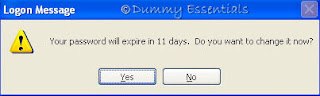 This notification is to help enforce password policies but it can be very annoying too, especially if you are working on your home PC. By following the steps illustrated below, you can stop this notification from appearing.
Start by clicking on the "Start" menu on the taskbar and then click on "Control Panel"
This notification is to help enforce password policies but it can be very annoying too, especially if you are working on your home PC. By following the steps illustrated below, you can stop this notification from appearing.
Start by clicking on the "Start" menu on the taskbar and then click on "Control Panel"
 Within the "Control Panel" window, click on "Performance and Maintenance".
Within the "Control Panel" window, click on "Performance and Maintenance".
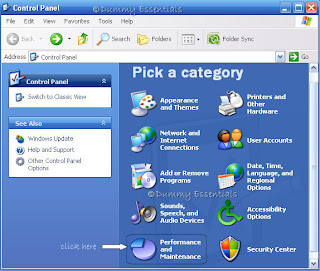 Within "Performance and Maintenance" window, click on "Administrative Tools"
Within "Performance and Maintenance" window, click on "Administrative Tools"
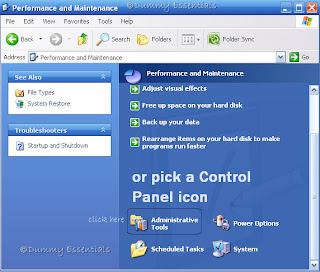 Within "Administrative Tools" double click on "Local Security Policy" applet.
Within "Administrative Tools" double click on "Local Security Policy" applet.
 Within the "Local Security Settings" window, double-click on "Account Policies" and then select "Password Policy".
Within the "Local Security Settings" window, double-click on "Account Policies" and then select "Password Policy".
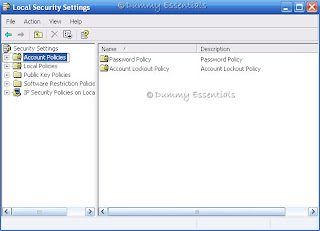 In "Password Policy", locate "Maximum Password Age" in the right hand pane and double click on it and set this value to 0.
In "Password Policy", locate "Maximum Password Age" in the right hand pane and double click on it and set this value to 0.
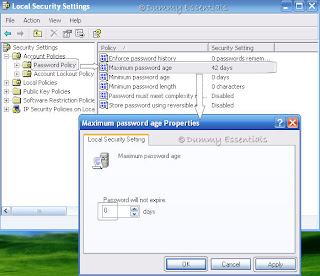 Click on "Apply" and then "OK" to close the "Maximum password age Properties" pop up window and then close the "Local security settings" window.
This will ensure that your passwords never expire.
Click on "Apply" and then "OK" to close the "Maximum password age Properties" pop up window and then close the "Local security settings" window.
This will ensure that your passwords never expire.
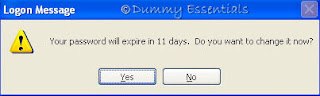 This notification is to help enforce password policies but it can be very annoying too, especially if you are working on your home PC. By following the steps illustrated below, you can stop this notification from appearing.
Start by clicking on the "Start" menu on the taskbar and then click on "Control Panel"
This notification is to help enforce password policies but it can be very annoying too, especially if you are working on your home PC. By following the steps illustrated below, you can stop this notification from appearing.
Start by clicking on the "Start" menu on the taskbar and then click on "Control Panel"
 Within the "Control Panel" window, click on "Performance and Maintenance".
Within the "Control Panel" window, click on "Performance and Maintenance".
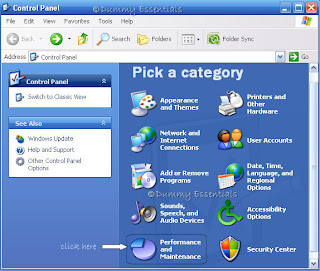 Within "Performance and Maintenance" window, click on "Administrative Tools"
Within "Performance and Maintenance" window, click on "Administrative Tools"
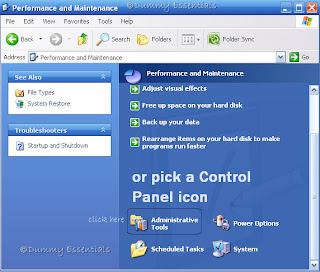 Within "Administrative Tools" double click on "Local Security Policy" applet.
Within "Administrative Tools" double click on "Local Security Policy" applet.
 Within the "Local Security Settings" window, double-click on "Account Policies" and then select "Password Policy".
Within the "Local Security Settings" window, double-click on "Account Policies" and then select "Password Policy".
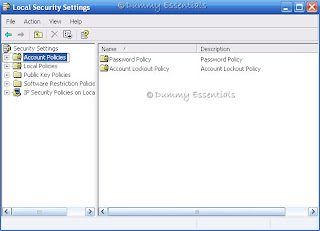 In "Password Policy", locate "Maximum Password Age" in the right hand pane and double click on it and set this value to 0.
In "Password Policy", locate "Maximum Password Age" in the right hand pane and double click on it and set this value to 0.
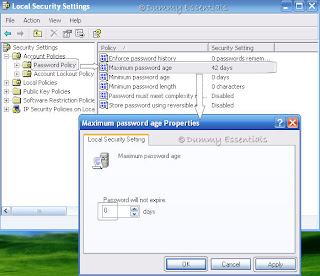 Click on "Apply" and then "OK" to close the "Maximum password age Properties" pop up window and then close the "Local security settings" window.
This will ensure that your passwords never expire.
Click on "Apply" and then "OK" to close the "Maximum password age Properties" pop up window and then close the "Local security settings" window.
This will ensure that your passwords never expire.





















