At times your external hard drive letter might coincide with your internal hard drive letter. In such a scenario, it becomes important to change the hard drive letter for one of them. It is quite easy to change the drive letters in Windows XP. Let's learn, how.
Start by clicking on the "Start" menu on the taskbar and then click on "Control Panel"
 Within the "Control Panel" window, click on "Performance and Maintenance".
Within the "Control Panel" window, click on "Performance and Maintenance".
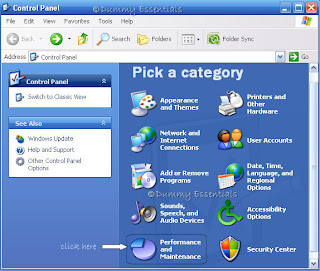 Within "Performance and Maintenance" window, click on "Administrative Tools"
Within "Performance and Maintenance" window, click on "Administrative Tools"
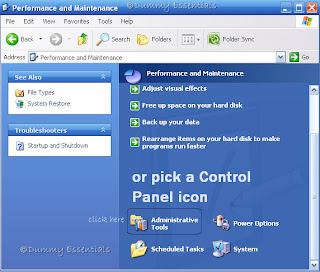 Within "Administrative Tools" double click on the "Computer Management" applet.
Within "Administrative Tools" double click on the "Computer Management" applet.
 Once the "Computer Management" window opens, select "Disk Management" in the Storage section. You would now see a list of the fixed and removable disk drives on your system.
Once the "Computer Management" window opens, select "Disk Management" in the Storage section. You would now see a list of the fixed and removable disk drives on your system.
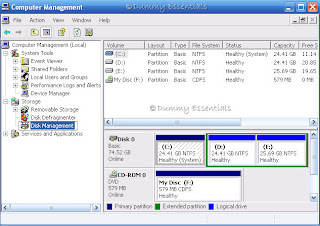 Right click on the drive letter you wish to change and select "Change Drive Letter and Paths" from the drop down menu list.
Right click on the drive letter you wish to change and select "Change Drive Letter and Paths" from the drop down menu list.
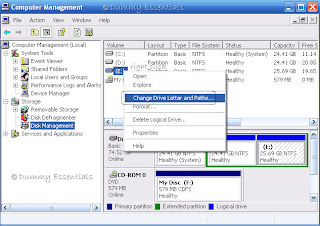 In the "Change Drive Letter and Paths" pop up window click on the Drive letter and then click on "Change" button.
In the "Change Drive Letter and Paths" pop up window click on the Drive letter and then click on "Change" button.
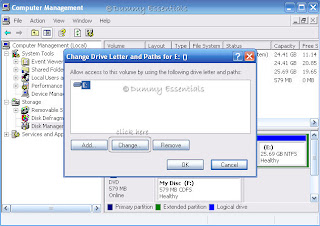 Click on "Assign the following drive letter" and from the drop down list select the drive letter you wish to assign.
Click on "Assign the following drive letter" and from the drop down list select the drive letter you wish to assign.
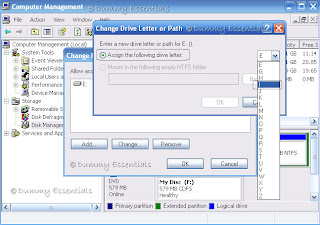 Select the letter and click on "OK"
Select the letter and click on "OK"
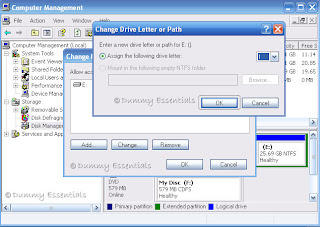 Click on "OK" again and close the "Computer Management" window. Your drive letter is now changed for easy access.
Click on "OK" again and close the "Computer Management" window. Your drive letter is now changed for easy access.





















