In an effort to make things easier, Windows XP lets people choose whether a single click or a double click should open a file or folder. But if you’re not satisfied with the click method Windows XP uses, here’s how to change it:
Open any folder and Choose "Folder Options" from the "Tools" menu
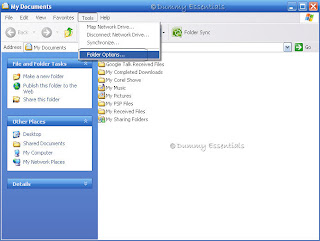 In the "Folder Options" window, within "Click Items as follows", you can select whichever option you like to. For single mouse click, select the first option and for double, select the second. Once done, click on "OK"
In the "Folder Options" window, within "Click Items as follows", you can select whichever option you like to. For single mouse click, select the first option and for double, select the second. Once done, click on "OK"
 If you select the first option of "Single-Click", then you can open any folder with one click of the mouse.
If you select the first option of "Single-Click", then you can open any folder with one click of the mouse.
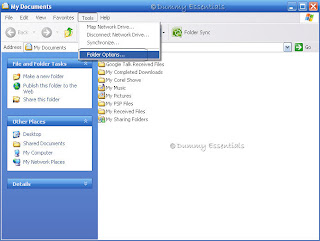 In the "Folder Options" window, within "Click Items as follows", you can select whichever option you like to. For single mouse click, select the first option and for double, select the second. Once done, click on "OK"
In the "Folder Options" window, within "Click Items as follows", you can select whichever option you like to. For single mouse click, select the first option and for double, select the second. Once done, click on "OK"
 If you select the first option of "Single-Click", then you can open any folder with one click of the mouse.
If you select the first option of "Single-Click", then you can open any folder with one click of the mouse.





















