A simple one step on how to convert FAT file system into NTFS:
Click on "Start" menu on the taskbar and then click on "All programs" followed by "Accessories" and then "command prompt"
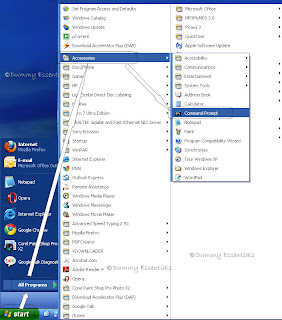
In the "Command prompt" window that opens, type this:
convert d: /fs:ntfs
This is to convert your D drive into NTFS. If you wish to convert another drive to NTFS you need to replace the drive letter "D" to "E" or "F", the drive that is applicable.
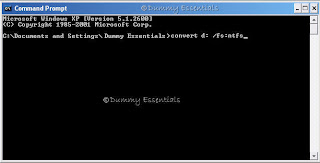
Thats all. Conversion may take a while and once completed, you need to reboot your system for the effect to take place.

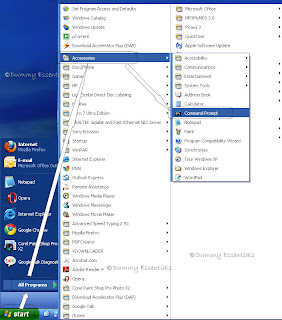 In the "Command prompt" window that opens, type this:
In the "Command prompt" window that opens, type this:
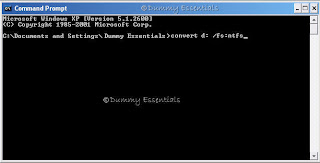 Thats all. Conversion may take a while and once completed, you need to reboot your system for the effect to take place.
Thats all. Conversion may take a while and once completed, you need to reboot your system for the effect to take place.





















