To convert NTFS to FAT, you need to back up the data from the drive, reformat the drive, and then restore the data.
Click the "Start" button on the taskbar. Followed which, right click on "My Computer" and select "Manage".
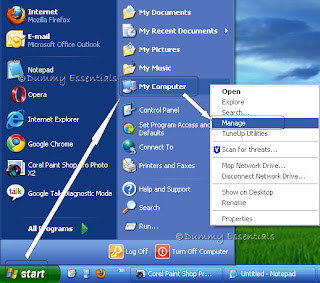 In the "Computer Management" window that opens, click on the (+) before "Storage"
In the "Computer Management" window that opens, click on the (+) before "Storage"
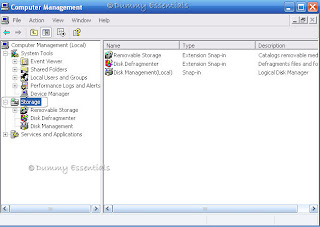 Click on the "Disk Management" option.
Click on the "Disk Management" option.
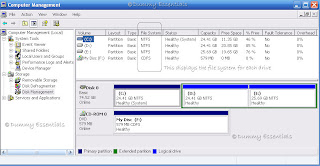 Right click the drive you want to format and choose "Format" from the context menu. Here we choose the D drive.
Right click the drive you want to format and choose "Format" from the context menu. Here we choose the D drive.
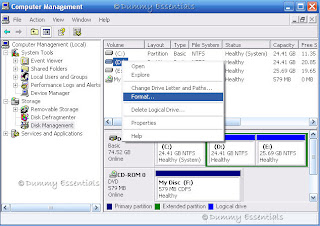 Using the File System drop down list, choose the file system you want to use for the drive. In this case, we are choosing a FAT file system.
Using the File System drop down list, choose the file system you want to use for the drive. In this case, we are choosing a FAT file system.
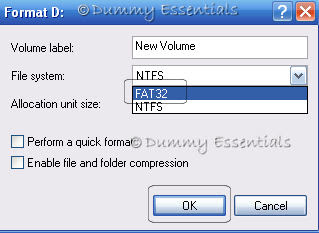 The size of the drive you’re formatting dictates the choices available in the File System drop down list. Only those file systems that can handle the drive you’re formatting are listed.
Click on "OK"
And you are done with the conversion along with the formatting. Reboot the system for the effect to take place.
The size of the drive you’re formatting dictates the choices available in the File System drop down list. Only those file systems that can handle the drive you’re formatting are listed.
Click on "OK"
And you are done with the conversion along with the formatting. Reboot the system for the effect to take place.
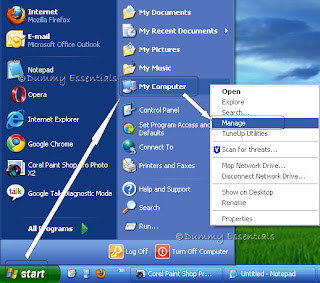 In the "Computer Management" window that opens, click on the (+) before "Storage"
In the "Computer Management" window that opens, click on the (+) before "Storage"
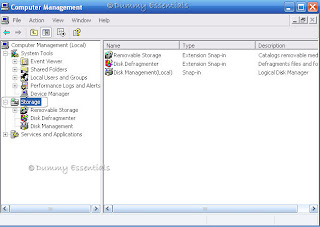 Click on the "Disk Management" option.
Click on the "Disk Management" option.
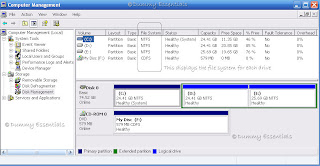 Right click the drive you want to format and choose "Format" from the context menu. Here we choose the D drive.
Right click the drive you want to format and choose "Format" from the context menu. Here we choose the D drive.
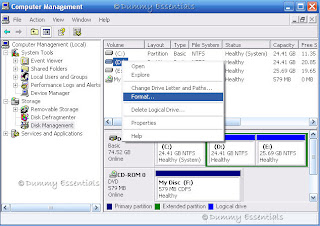 Using the File System drop down list, choose the file system you want to use for the drive. In this case, we are choosing a FAT file system.
Using the File System drop down list, choose the file system you want to use for the drive. In this case, we are choosing a FAT file system.
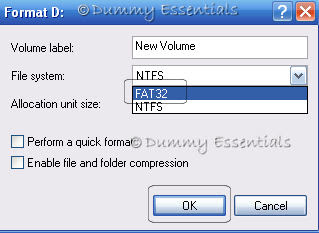 The size of the drive you’re formatting dictates the choices available in the File System drop down list. Only those file systems that can handle the drive you’re formatting are listed.
Click on "OK"
And you are done with the conversion along with the formatting. Reboot the system for the effect to take place.
The size of the drive you’re formatting dictates the choices available in the File System drop down list. Only those file systems that can handle the drive you’re formatting are listed.
Click on "OK"
And you are done with the conversion along with the formatting. Reboot the system for the effect to take place.





















