The menu with all the functions and options is called the Ribbon. Some of you might want to hide the ribbon while working with MS Excel 2007. Let us show you how to do it.

At the top left of your excel screen just next to the file button you will see a dropdown arrow. Click on it. The last option is called “Minimize the Ribbon” as shown below.

Once you click on it the ribbon gets minimized and only the menus are visible as shown below.
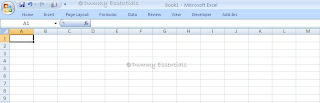
In order to open a menu just click on it and the ribbon will dropdown as shown below.

You will notice that the ribbon which drops down is overlapping rows 1-4. This is because it has dropped down only to allow you to select. Once you select your function or option and click on the sheet the ribbon again gets minimized.

Now let us show you how to permanently bring back the ribbon. Its simple. Just follow the same step we did to minimize and uncheck the option.

That’s it. This was a simple tutorial to help you hide and unhide the ribbon as per your own convenience.

Tip: The shortcut to quickly hide or unhide the ribbon is Ctrl + F1
Ribbon can also be quickly hidden or unhidden by double clicking on any of the menu.

 At the top left of your excel screen just next to the file button you will see a dropdown arrow. Click on it. The last option is called “Minimize the Ribbon” as shown below.
At the top left of your excel screen just next to the file button you will see a dropdown arrow. Click on it. The last option is called “Minimize the Ribbon” as shown below.
 Once you click on it the ribbon gets minimized and only the menus are visible as shown below.
Once you click on it the ribbon gets minimized and only the menus are visible as shown below.
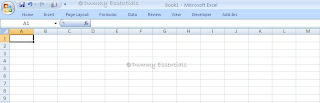 In order to open a menu just click on it and the ribbon will dropdown as shown below.
In order to open a menu just click on it and the ribbon will dropdown as shown below.
 You will notice that the ribbon which drops down is overlapping rows 1-4. This is because it has dropped down only to allow you to select. Once you select your function or option and click on the sheet the ribbon again gets minimized.
You will notice that the ribbon which drops down is overlapping rows 1-4. This is because it has dropped down only to allow you to select. Once you select your function or option and click on the sheet the ribbon again gets minimized.
 Now let us show you how to permanently bring back the ribbon. Its simple. Just follow the same step we did to minimize and uncheck the option.
Now let us show you how to permanently bring back the ribbon. Its simple. Just follow the same step we did to minimize and uncheck the option.
 That’s it. This was a simple tutorial to help you hide and unhide the ribbon as per your own convenience.
That’s it. This was a simple tutorial to help you hide and unhide the ribbon as per your own convenience.
 Tip: The shortcut to quickly hide or unhide the ribbon is Ctrl + F1
Ribbon can also be quickly hidden or unhidden by double clicking on any of the menu.
Tip: The shortcut to quickly hide or unhide the ribbon is Ctrl + F1
Ribbon can also be quickly hidden or unhidden by double clicking on any of the menu.





















