Start by typing this in the address bar:
[you can copy and paste it directly from here]
 The "Reset Master Password" window/tab would open with a warning message saying, "If you reset your master password all your saved web and email passwords, form data, personal certificates, and private keys will be forgotten . Are you sure you want to reset your master password?
Click the "Reset" button on the bottom right of the page to proceed. A "Reset Master Password" dialog box would open, mentioning your password has been reset. Click on "OK". This would disable your current master password completely.
Next go to "Tools" menu on the top and further navigate to "Options" and click on it in the drop down box.
The "Reset Master Password" window/tab would open with a warning message saying, "If you reset your master password all your saved web and email passwords, form data, personal certificates, and private keys will be forgotten . Are you sure you want to reset your master password?
Click the "Reset" button on the bottom right of the page to proceed. A "Reset Master Password" dialog box would open, mentioning your password has been reset. Click on "OK". This would disable your current master password completely.
Next go to "Tools" menu on the top and further navigate to "Options" and click on it in the drop down box.
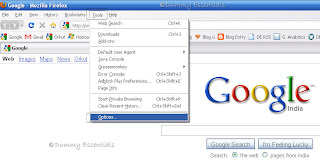 In the "Options" window, under the "Security" tab, within the "Passwords" section, tick on the checkbox for "Use a master password". Click on "OK"
In the "Options" window, under the "Security" tab, within the "Passwords" section, tick on the checkbox for "Use a master password". Click on "OK"
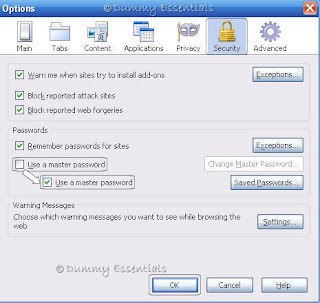 In the "Change Master Password" window, enter and re-enter the new password for yourself.
In the "Change Master Password" window, enter and re-enter the new password for yourself.
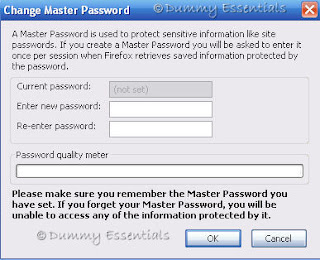 Once you re-enter the password, the password quality meter will confirm it and then click on "OK"
Once you re-enter the password, the password quality meter will confirm it and then click on "OK"
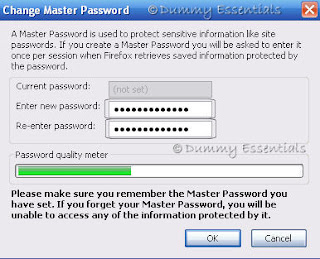 And your new master password is set! It is always preferred to save the master password somewhere where you can retrieve it later, incase you forget that. This will save a lot of id and password information from losing, when you reset it again.
And your new master password is set! It is always preferred to save the master password somewhere where you can retrieve it later, incase you forget that. This will save a lot of id and password information from losing, when you reset it again.
chrome://pippki/content/resetpassword.xuland hit on "Enter" on your keyboard.
 The "Reset Master Password" window/tab would open with a warning message saying, "If you reset your master password all your saved web and email passwords, form data, personal certificates, and private keys will be forgotten . Are you sure you want to reset your master password?
Click the "Reset" button on the bottom right of the page to proceed. A "Reset Master Password" dialog box would open, mentioning your password has been reset. Click on "OK". This would disable your current master password completely.
Next go to "Tools" menu on the top and further navigate to "Options" and click on it in the drop down box.
The "Reset Master Password" window/tab would open with a warning message saying, "If you reset your master password all your saved web and email passwords, form data, personal certificates, and private keys will be forgotten . Are you sure you want to reset your master password?
Click the "Reset" button on the bottom right of the page to proceed. A "Reset Master Password" dialog box would open, mentioning your password has been reset. Click on "OK". This would disable your current master password completely.
Next go to "Tools" menu on the top and further navigate to "Options" and click on it in the drop down box.
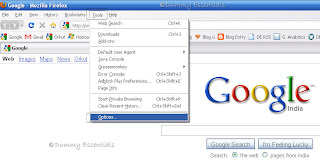 In the "Options" window, under the "Security" tab, within the "Passwords" section, tick on the checkbox for "Use a master password". Click on "OK"
In the "Options" window, under the "Security" tab, within the "Passwords" section, tick on the checkbox for "Use a master password". Click on "OK"
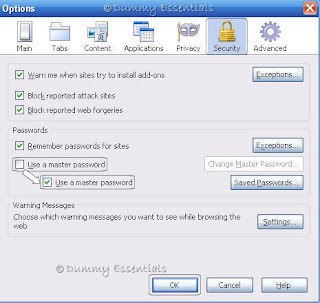 In the "Change Master Password" window, enter and re-enter the new password for yourself.
In the "Change Master Password" window, enter and re-enter the new password for yourself.
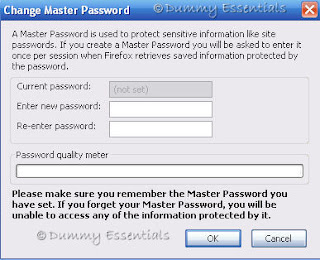 Once you re-enter the password, the password quality meter will confirm it and then click on "OK"
Once you re-enter the password, the password quality meter will confirm it and then click on "OK"
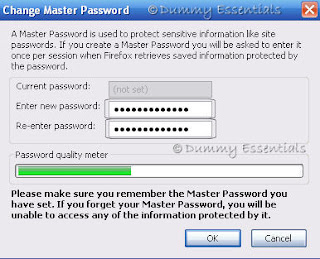 And your new master password is set! It is always preferred to save the master password somewhere where you can retrieve it later, incase you forget that. This will save a lot of id and password information from losing, when you reset it again.
And your new master password is set! It is always preferred to save the master password somewhere where you can retrieve it later, incase you forget that. This will save a lot of id and password information from losing, when you reset it again.





















