Microsoft has officially unveiled its long-awaited consumer antivirus offering. Formerly code-named “Morro,” it’s now been christened Microsoft Security Essentials. MSE is a free to download antivirus program which can be downloaded directly from Microsoft’s website. MSE will uninstall Windows Defender if it is present on a user’s PC, as MSE is a “superset” of Defender. Upon setup, MSE also will advise users to uninstall other third-party offerings, as running multiple antivirus/anti-malware offerings degrades PC performance. The final build number for MSE is 1.0.1611.
Microsoft Security Essentials is available in 8 languages across the 19 countries shown below:
 A glimpse below of how security essential looks like:
A glimpse below of how security essential looks like:
 When everything is running as it should, MSE makes sure users know all is well, with a green-colored highlighting across the UI and via a green taskbar icon
When everything is running as it should, MSE makes sure users know all is well, with a green-colored highlighting across the UI and via a green taskbar icon
 When something is amiss, MSE makes sure users know they'll need to take action, with red-color highlighting across the UI and via a red taskbar icon.
When something is amiss, MSE makes sure users know they'll need to take action, with red-color highlighting across the UI and via a red taskbar icon.
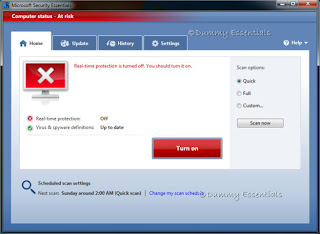 Four reasons why free security software from Microsoft can be trusted:
Windows brand : Security problems have damaged the Windows brand. Offensive third-party anti-malware -- meaning annoying and resource hogging -- detracts from the end-user experience, which also hurts the Windows brand.
Customer safety : Windows is Microsoft's product. The primary responsibility for protecting it from marauders should be Microsoft's, not third parties.
Shadow ecosystem
Corporate responsibility
When Security Essentials sees a potentially malicious file that doesn't match known malware, it contacts Microsoft servers for additional analysis. The feature likely affords greater protection owing to the use of the latest signatures online
Positives:
1. There will be no registration required, no trials with an expiration date or required renewals.
2. Lightweight
3. It detects and disables every infection, and although it leaves behind several changes to the Registry and other areas (as every free app does), so they don’t cause further harm.
4. When put against AV-Test's "WildList" collection of 3,194 recent, common viruses, bots, and worms, Microsoft Security Essentials detected and removed each and every one of the malware samples.
5. The second test for Security Essentials on a much larger set of malware. Of the 545,3444 malware samples in that collection, Microsoft's software nailed 536,535
6. Non interruptive behavior unlike other AV programs
Negatives:
1. Microsoft is restricting the MSE download (both the beta and final) to PCs running Genuine Windows (which has been authenticated as non-pirated).
2. Hardly as customizable or configurable as Norton, McAfree, Kaspersky or Eset NOD32
3. Slow scan speed
4. This also doesn’t include dynamic detection features like other AV softwares.
5. Symantec, which yesterday blasted Security Essentials as a "poor" product with "average detection rates,"
For users using pirated windows: need to be stay away. Microsoft’s new way of detecting and stopping piracy.
Four reasons why free security software from Microsoft can be trusted:
Windows brand : Security problems have damaged the Windows brand. Offensive third-party anti-malware -- meaning annoying and resource hogging -- detracts from the end-user experience, which also hurts the Windows brand.
Customer safety : Windows is Microsoft's product. The primary responsibility for protecting it from marauders should be Microsoft's, not third parties.
Shadow ecosystem
Corporate responsibility
When Security Essentials sees a potentially malicious file that doesn't match known malware, it contacts Microsoft servers for additional analysis. The feature likely affords greater protection owing to the use of the latest signatures online
Positives:
1. There will be no registration required, no trials with an expiration date or required renewals.
2. Lightweight
3. It detects and disables every infection, and although it leaves behind several changes to the Registry and other areas (as every free app does), so they don’t cause further harm.
4. When put against AV-Test's "WildList" collection of 3,194 recent, common viruses, bots, and worms, Microsoft Security Essentials detected and removed each and every one of the malware samples.
5. The second test for Security Essentials on a much larger set of malware. Of the 545,3444 malware samples in that collection, Microsoft's software nailed 536,535
6. Non interruptive behavior unlike other AV programs
Negatives:
1. Microsoft is restricting the MSE download (both the beta and final) to PCs running Genuine Windows (which has been authenticated as non-pirated).
2. Hardly as customizable or configurable as Norton, McAfree, Kaspersky or Eset NOD32
3. Slow scan speed
4. This also doesn’t include dynamic detection features like other AV softwares.
5. Symantec, which yesterday blasted Security Essentials as a "poor" product with "average detection rates,"
For users using pirated windows: need to be stay away. Microsoft’s new way of detecting and stopping piracy.
 A glimpse below of how security essential looks like:
A glimpse below of how security essential looks like:
 When everything is running as it should, MSE makes sure users know all is well, with a green-colored highlighting across the UI and via a green taskbar icon
When everything is running as it should, MSE makes sure users know all is well, with a green-colored highlighting across the UI and via a green taskbar icon
 When something is amiss, MSE makes sure users know they'll need to take action, with red-color highlighting across the UI and via a red taskbar icon.
When something is amiss, MSE makes sure users know they'll need to take action, with red-color highlighting across the UI and via a red taskbar icon.
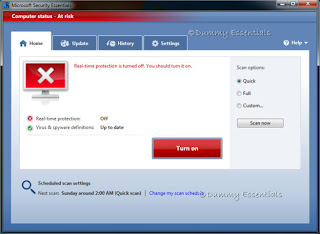 Four reasons why free security software from Microsoft can be trusted:
Windows brand : Security problems have damaged the Windows brand. Offensive third-party anti-malware -- meaning annoying and resource hogging -- detracts from the end-user experience, which also hurts the Windows brand.
Customer safety : Windows is Microsoft's product. The primary responsibility for protecting it from marauders should be Microsoft's, not third parties.
Shadow ecosystem
Corporate responsibility
When Security Essentials sees a potentially malicious file that doesn't match known malware, it contacts Microsoft servers for additional analysis. The feature likely affords greater protection owing to the use of the latest signatures online
Positives:
1. There will be no registration required, no trials with an expiration date or required renewals.
2. Lightweight
3. It detects and disables every infection, and although it leaves behind several changes to the Registry and other areas (as every free app does), so they don’t cause further harm.
4. When put against AV-Test's "WildList" collection of 3,194 recent, common viruses, bots, and worms, Microsoft Security Essentials detected and removed each and every one of the malware samples.
5. The second test for Security Essentials on a much larger set of malware. Of the 545,3444 malware samples in that collection, Microsoft's software nailed 536,535
6. Non interruptive behavior unlike other AV programs
Negatives:
1. Microsoft is restricting the MSE download (both the beta and final) to PCs running Genuine Windows (which has been authenticated as non-pirated).
2. Hardly as customizable or configurable as Norton, McAfree, Kaspersky or Eset NOD32
3. Slow scan speed
4. This also doesn’t include dynamic detection features like other AV softwares.
5. Symantec, which yesterday blasted Security Essentials as a "poor" product with "average detection rates,"
For users using pirated windows: need to be stay away. Microsoft’s new way of detecting and stopping piracy.
Four reasons why free security software from Microsoft can be trusted:
Windows brand : Security problems have damaged the Windows brand. Offensive third-party anti-malware -- meaning annoying and resource hogging -- detracts from the end-user experience, which also hurts the Windows brand.
Customer safety : Windows is Microsoft's product. The primary responsibility for protecting it from marauders should be Microsoft's, not third parties.
Shadow ecosystem
Corporate responsibility
When Security Essentials sees a potentially malicious file that doesn't match known malware, it contacts Microsoft servers for additional analysis. The feature likely affords greater protection owing to the use of the latest signatures online
Positives:
1. There will be no registration required, no trials with an expiration date or required renewals.
2. Lightweight
3. It detects and disables every infection, and although it leaves behind several changes to the Registry and other areas (as every free app does), so they don’t cause further harm.
4. When put against AV-Test's "WildList" collection of 3,194 recent, common viruses, bots, and worms, Microsoft Security Essentials detected and removed each and every one of the malware samples.
5. The second test for Security Essentials on a much larger set of malware. Of the 545,3444 malware samples in that collection, Microsoft's software nailed 536,535
6. Non interruptive behavior unlike other AV programs
Negatives:
1. Microsoft is restricting the MSE download (both the beta and final) to PCs running Genuine Windows (which has been authenticated as non-pirated).
2. Hardly as customizable or configurable as Norton, McAfree, Kaspersky or Eset NOD32
3. Slow scan speed
4. This also doesn’t include dynamic detection features like other AV softwares.
5. Symantec, which yesterday blasted Security Essentials as a "poor" product with "average detection rates,"
For users using pirated windows: need to be stay away. Microsoft’s new way of detecting and stopping piracy.





















