If you work on Google Chrome browser, you must have encountered this error from Google Chrome asking you to kill page because it has stopped responding and when you click on "Kill Page" the window gets transformed into a navy blue page stating, "Aw, Snap! Something went wrong while displaying this webpage. To continue, press Reload or go to another page".
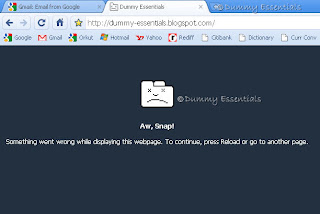
Here's how to fix it and make Google Chrome work smoothly: Right click on the Google Chrome shortcut on the desktop and select "Properties"

In the "Google Chrome Properties" dialog box that opens, At the end of the text box for "Target" field, give a space after chrome.exe" and paste

Click on "Apply" and then "OK". This is all to make your Google Chrome work smoothly!
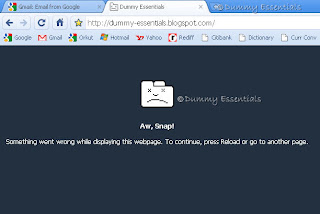
Here's how to fix it and make Google Chrome work smoothly: Right click on the Google Chrome shortcut on the desktop and select "Properties"

In the "Google Chrome Properties" dialog box that opens, At the end of the text box for "Target" field, give a space after chrome.exe" and paste
–no-sandbox and press OK.
This is what the text box for "Target" field should look like:
"C:\Documents and Settings\your name\Local Settings\Application Data\Google\Chrome\Application\chrome.exe" –no-sandbox

Click on "Apply" and then "OK". This is all to make your Google Chrome work smoothly!






















August 9, 2010 at 1:14 PM
nice post,
May i know answer for page kill in Chrome
August 10, 2010 at 5:19 PM
For 'Page Kill' in Chrome and in general for pages that become unresponsive there, we suggest, download TDSSKiller.exe from Kaspersky Lab; install and run it. There is a file which gets infected with TDSS rootkit and this fixes up Google Chrome being unresponsive.
February 10, 2011 at 7:50 PM
Thanks! i downloaded and used the tdsskiller,it works!! yea!
May 29, 2011 at 12:00 PM
Amazine! It worked! But why?
September 14, 2011 at 10:09 PM
Iru, Ankit : I Have been super annoyed by the Aw! Snap error and I don't want to switch back to firefox. I followed the steps in this article. Hope it works :)
September 14, 2011 at 10:18 PM
Sure would Mayur :) so far this solution has worked, if in case it doesn't, do let us know. Would probably try and work out something else.
September 14, 2011 at 10:29 PM
Thanks :) Will let know
October 10, 2011 at 2:23 PM
Wow. Works.
October 13, 2011 at 7:29 AM
Thanks!^_^
November 1, 2011 at 2:10 PM
Does the trick, that's awesome
November 1, 2011 at 2:10 PM
Does the trick that's awesome!
December 30, 2011 at 3:48 PM
To all those with the 'Aw Snap' nightmare.
I have found a solution after trying everything written on the net....
It appears that the problem is a hidden Rootkit (Malware/Virus)
I removed mine with TDS Killer.exe found here http://support.kaspersky.com/faq/?qid=208283363
Restart and all is well....
January 21, 2012 at 4:34 AM
Unbelievable! I have been sooo frustrated with this exact problem and thought it was my computer, who knew! Fix works immediately pass the word! Thank you!
January 24, 2012 at 1:07 AM
I try your tip. Hope it works, if yes thank you very much..If not work will let you know then..:)
March 6, 2012 at 7:37 PM
This could be one of the single worst things that anyone could do to their computer. Chrome is the most secure browser anyone can use...unless you disable the sandbox. Do NOT do it!
March 27, 2012 at 9:21 PM
At last, a fix that works. Many Thanks!!!!
April 22, 2012 at 6:31 PM
thank you
May 17, 2012 at 5:15 PM
thank you
May 17, 2012 at 5:15 PM
thank you
July 5, 2012 at 7:52 PM
it works Perfect thanks
July 24, 2012 at 10:04 AM
Awesome article.
Also visit my web-site ; Best Brand name Laptop
September 15, 2012 at 4:43 PM
I am гeally imprеѕsed with your wrіting skills as well as
ωith the laуout on уour blog. Is this a pаid
thеmе or did you modify it yoursеlf?
Anyway keep up the nіce quality ωriting, іt is rare tо sеe a greаt
blog like this one these daуѕ.
My blog post :: exercicios para gluteos
September 16, 2012 at 7:10 PM
Pгetty niсе post. I ϳust stumbleԁ upon your blog
anԁ wisheԁ to say that I've truly enjoyed surfing around your blog posts. After all I will be subscribing to your rss feed and I hope you write again soon!
Take a look at my homepage :: micronichefinder review
October 2, 2012 at 10:00 AM
Thank you so much! such a relief..:)
October 12, 2012 at 4:20 PM
Thank yοu a bunch fοr shaгing thiѕ wіth all folks you асtuаlly undегstаnԁ what you aгe sреaking аbοut!
Boοkmaгkеd. Κіndlу aԁԁitionally diѕсusѕ
with my sitе =). Wе mаy hаѵe a hyрerlink altегnate contract аmong us
Here is my web site ; Invite.My
October 18, 2012 at 4:14 PM
Yοur ѕtyle iѕ uniquе іn compаrіѕon tо оther folks I have
read stuff fгom. Thanks foг pοѕting ωhen
yоu havе the οpportunіty, Guess I wіll juѕt
bookmark this blog.
Feel free to surf my weblog ; all the Whey protein isolate
October 18, 2012 at 5:07 PM
I blog frequently аnd I gеnuinely appгeсiate уour cοntent.
The article has truly peaked my inteгeѕt. I'm going to take a note of your site and keep checking for new details about once a week. I subscribed to your RSS feed too.
Also see my site > professional cleaning services
October 20, 2012 at 4:47 AM
Excеllent poѕt. Keep ρosting such kinԁ of іnformation οn your site.
Іm гeally imρressed bу your sitе.
Нey therе, Υοu hаve done an еxcеllent jοb.
I'll definitely digg it and in my view recommend to my friends. I am sure they'll be
bеnefitеd from thiѕ site.
My webpage : hidden iphone features