The default path when we install any new programs is usually C:\Program Files. If you feel that the C drive is packed with a lot of programs and is slowing down the performance of the PC, you can change the default path to install your programs to another location, so that the next time you install any new programs they are directly installed in the path that you choose. To change the default installation path, we need to go to the Registry editor.
Let's begin by clicking on the "Start" menu on the taskbar. Followed which, click on "Run".
 In the "Run" window, type: regedit and click on "OK"
In the "Run" window, type: regedit and click on "OK"
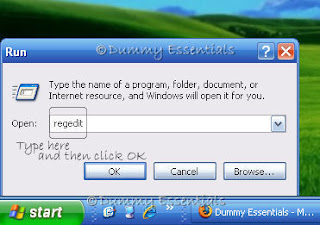 Navigate to:
HKEY_LOCAL_MACHINE \SOFTWARE \Microsoft \Windows \CurrentVersion
On the right side of the window, locate the key titled "ProgramFilesDir" and double click on it.
Navigate to:
HKEY_LOCAL_MACHINE \SOFTWARE \Microsoft \Windows \CurrentVersion
On the right side of the window, locate the key titled "ProgramFilesDir" and double click on it.
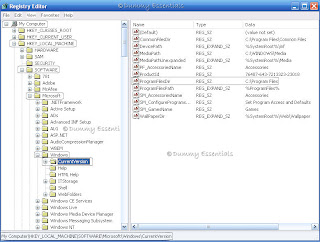 In the "Edit String" dialog box that opens, change the "Value data" from C:\Program Files to a location of your choice. We changed it to E:\Programs after creating a folder "Programs" in the E drive. This is the location where we want all our softwares to be installed by default in the future.
Click on "OK" to save the changes.
In the "Edit String" dialog box that opens, change the "Value data" from C:\Program Files to a location of your choice. We changed it to E:\Programs after creating a folder "Programs" in the E drive. This is the location where we want all our softwares to be installed by default in the future.
Click on "OK" to save the changes.
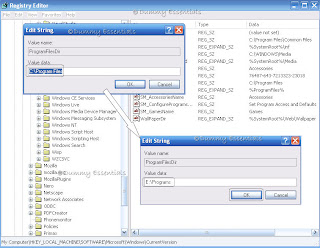 Once the location is changed in the Registry Editor, you can close it and henceforth you need not change the location of every program manually.
Once the location is changed in the Registry Editor, you can close it and henceforth you need not change the location of every program manually.






















