Now this is in continuation with our previous post - Restore "Safely Remove Hardware" Icon. Incase the icon keeps disappearing from your notification area or system tray, and since we cannot compromise on safely disconnecting any removable hard drive connected to your computer, the best option is to create a desktop shortcut for it and have it pinned on your desktop forever!
Here is how we go about creating one!
Right click on the Desktop. Select "New" and then "Shortcut"
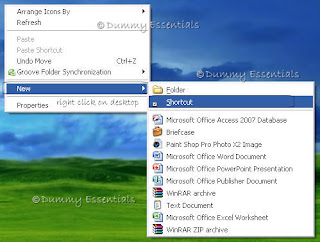 In the "Create Shortcut" window, within the "Type the location of the item" text box, type this: [it is safe to copy from here and paste it directly there]
RunDll32.exe shell32.dll,Control_RunDLL HotPlug.dll
Click on "Next"
In the "Create Shortcut" window, within the "Type the location of the item" text box, type this: [it is safe to copy from here and paste it directly there]
RunDll32.exe shell32.dll,Control_RunDLL HotPlug.dll
Click on "Next"
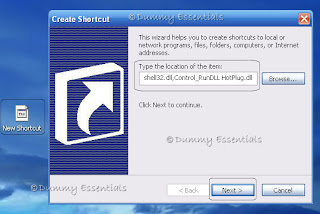 In the next window "Select a Title for the program" within "Type a name for this shortcut" textbox, type "Safely Remove Hardware" and click on "Finish".
In the next window "Select a Title for the program" within "Type a name for this shortcut" textbox, type "Safely Remove Hardware" and click on "Finish".
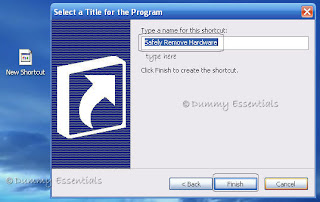 If you want the shortcut on your desktop to look just the way it should, right click on it and select "Properties"
If you want the shortcut on your desktop to look just the way it should, right click on it and select "Properties"
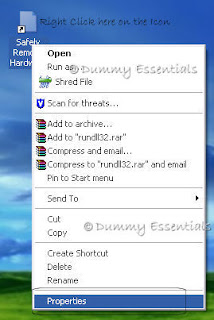 In the "Safely Remove Hardware Properties" window, click on the "Shortcut" tab and then on the "Change Icon" button
In the "Safely Remove Hardware Properties" window, click on the "Shortcut" tab and then on the "Change Icon" button
 A "Change Icon" popup window opens:
A "Change Icon" popup window opens:
 Inside the "Change Icon" popup window, within "Look for icons in this file" textbox type in:
%windir%\system32\HotPlug.dll
Click "OK"
Inside the "Change Icon" popup window, within "Look for icons in this file" textbox type in:
%windir%\system32\HotPlug.dll
Click "OK"
 The first icon in this file matches the 'Safely Remove Hardware' icon so you'll be able to recognise it more easily. Select it and click on "OK"
The first icon in this file matches the 'Safely Remove Hardware' icon so you'll be able to recognise it more easily. Select it and click on "OK"
 In the previous window "Safely Remove Hardware Properties" that is open in the background, click on "Apply" and then "OK"
In the previous window "Safely Remove Hardware Properties" that is open in the background, click on "Apply" and then "OK"
 Now, if the normal notification icon doesn't appear in your system tray, all you need do is double-click your new desktop icon to safely remove any disks before unplugging them.
Now, if the normal notification icon doesn't appear in your system tray, all you need do is double-click your new desktop icon to safely remove any disks before unplugging them.
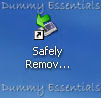
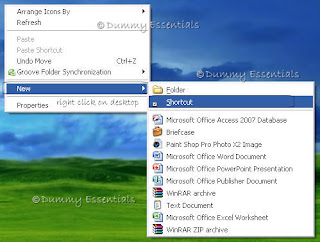 In the "Create Shortcut" window, within the "Type the location of the item" text box, type this: [it is safe to copy from here and paste it directly there]
RunDll32.exe shell32.dll,Control_RunDLL HotPlug.dll
Click on "Next"
In the "Create Shortcut" window, within the "Type the location of the item" text box, type this: [it is safe to copy from here and paste it directly there]
RunDll32.exe shell32.dll,Control_RunDLL HotPlug.dll
Click on "Next"
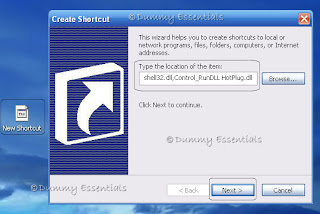 In the next window "Select a Title for the program" within "Type a name for this shortcut" textbox, type "Safely Remove Hardware" and click on "Finish".
In the next window "Select a Title for the program" within "Type a name for this shortcut" textbox, type "Safely Remove Hardware" and click on "Finish".
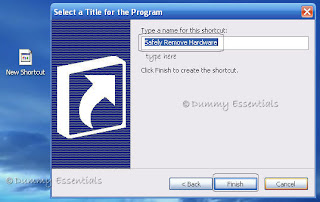 If you want the shortcut on your desktop to look just the way it should, right click on it and select "Properties"
If you want the shortcut on your desktop to look just the way it should, right click on it and select "Properties"
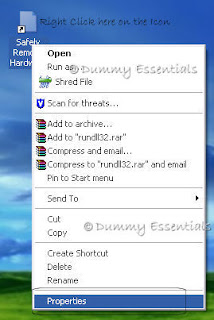 In the "Safely Remove Hardware Properties" window, click on the "Shortcut" tab and then on the "Change Icon" button
In the "Safely Remove Hardware Properties" window, click on the "Shortcut" tab and then on the "Change Icon" button
 A "Change Icon" popup window opens:
A "Change Icon" popup window opens:
 Inside the "Change Icon" popup window, within "Look for icons in this file" textbox type in:
%windir%\system32\HotPlug.dll
Click "OK"
Inside the "Change Icon" popup window, within "Look for icons in this file" textbox type in:
%windir%\system32\HotPlug.dll
Click "OK"
 The first icon in this file matches the 'Safely Remove Hardware' icon so you'll be able to recognise it more easily. Select it and click on "OK"
The first icon in this file matches the 'Safely Remove Hardware' icon so you'll be able to recognise it more easily. Select it and click on "OK"
 In the previous window "Safely Remove Hardware Properties" that is open in the background, click on "Apply" and then "OK"
In the previous window "Safely Remove Hardware Properties" that is open in the background, click on "Apply" and then "OK"
 Now, if the normal notification icon doesn't appear in your system tray, all you need do is double-click your new desktop icon to safely remove any disks before unplugging them.
Now, if the normal notification icon doesn't appear in your system tray, all you need do is double-click your new desktop icon to safely remove any disks before unplugging them.
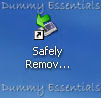






















August 21, 2012 at 10:17 PM
Wow, that's what I was looking for, what a data! existing here at this blog, thanks admin of this web site.
My web-site :: my blogspot