Feel like your desktop is cluttered with a whole lot of icons, you probably don't require but don't wish to delete them either? Well, there is an option to have them there and not show up on your desktop. Here we will demonstrate how you can hide your desktop icons to give it a neat look.
Go to "Start" menu and click on "Run".
In the "Run" window that opens, type "regedit" and click on "OK"
 A Registry Editor window opens.
In the "Registry Editor", navigate to this path:
HKEY_CURRENT_USER\Software\Microsoft\Windows\CurrentVersion\Policies\Explorer
A Registry Editor window opens.
In the "Registry Editor", navigate to this path:
HKEY_CURRENT_USER\Software\Microsoft\Windows\CurrentVersion\Policies\Explorer
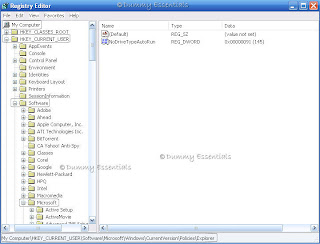 Right click on the right side of the window, in the empty area, in "New" select "DWORD Value" and rename the "New Value #1" to "NoDesktop"
Right click on the right side of the window, in the empty area, in "New" select "DWORD Value" and rename the "New Value #1" to "NoDesktop"
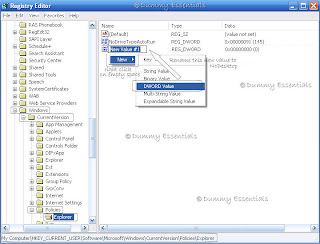 Double Click on "NoDesktop". In the "Edit DWORD Value" window that pops up, enter value = 0 [for enabled] or 1 [for disabled], as you choose.
Double Click on "NoDesktop". In the "Edit DWORD Value" window that pops up, enter value = 0 [for enabled] or 1 [for disabled], as you choose.
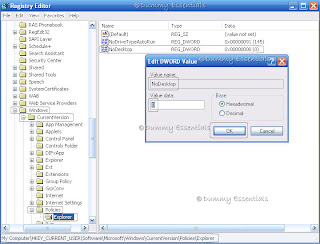 Close Registry Editor window and reboot for the action to take place.
Close Registry Editor window and reboot for the action to take place.
 A Registry Editor window opens.
In the "Registry Editor", navigate to this path:
HKEY_CURRENT_USER\Software\Microsoft\Windows\CurrentVersion\Policies\Explorer
A Registry Editor window opens.
In the "Registry Editor", navigate to this path:
HKEY_CURRENT_USER\Software\Microsoft\Windows\CurrentVersion\Policies\Explorer
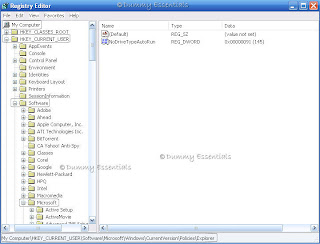 Right click on the right side of the window, in the empty area, in "New" select "DWORD Value" and rename the "New Value #1" to "NoDesktop"
Right click on the right side of the window, in the empty area, in "New" select "DWORD Value" and rename the "New Value #1" to "NoDesktop"
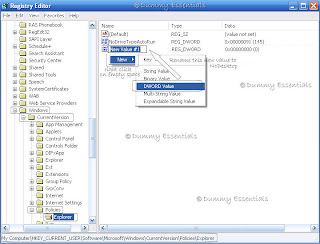 Double Click on "NoDesktop". In the "Edit DWORD Value" window that pops up, enter value = 0 [for enabled] or 1 [for disabled], as you choose.
Double Click on "NoDesktop". In the "Edit DWORD Value" window that pops up, enter value = 0 [for enabled] or 1 [for disabled], as you choose.
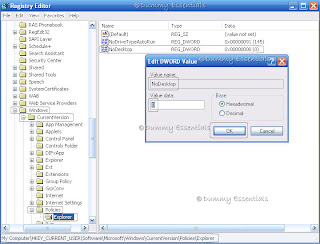 Close Registry Editor window and reboot for the action to take place.
Close Registry Editor window and reboot for the action to take place.




















