Incase you wish to surf the net urgently and your browser is giving a problem, nothing to fret about. You can do all the surfing you wish to, within the notepad or any other windows accessories like calculator or paint! Here we will demonstrate how you can surf through the notepad.
Open any windows accessories, here we open a notepad.
On opening the notepad, press F1 to open help topics or go to "Help" and click "Help Topics"
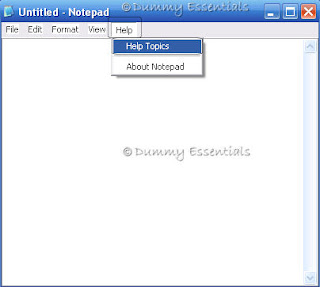 Click on the top left icon on the title bar of Help dialog box [with yellow question mark]
Click on the top left icon on the title bar of Help dialog box [with yellow question mark]
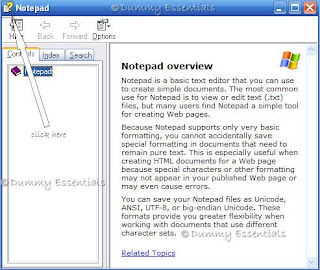 From the menu that appears click on "Jump to URL" option.
From the menu that appears click on "Jump to URL" option.
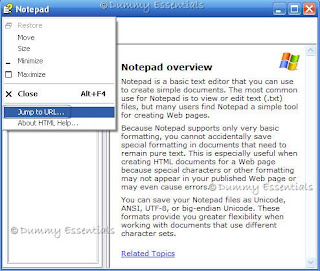 A "Jump to URL" box will pop up. Within "Jump to this URL" type the website address you wish to browse. Dont forget to type http:// before the website URL. In this case we type this blog URL: http://dummy-essentials.blogspot.com/ and click on OK.
A "Jump to URL" box will pop up. Within "Jump to this URL" type the website address you wish to browse. Dont forget to type http:// before the website URL. In this case we type this blog URL: http://dummy-essentials.blogspot.com/ and click on OK.
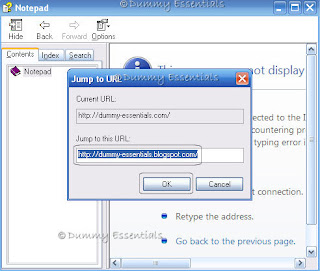 Whoa! you get the webpage that you would like to surf there.
Whoa! you get the webpage that you would like to surf there.
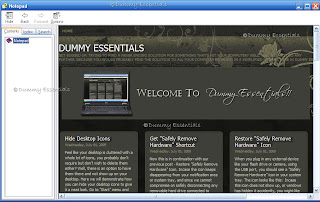
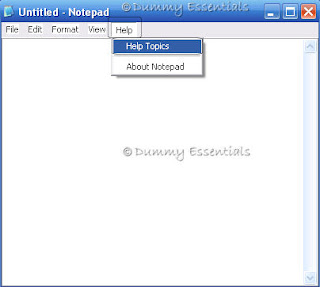 Click on the top left icon on the title bar of Help dialog box [with yellow question mark]
Click on the top left icon on the title bar of Help dialog box [with yellow question mark]
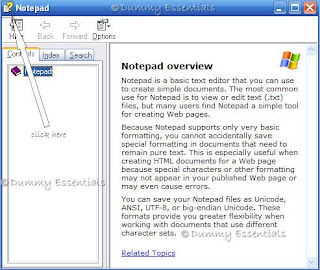 From the menu that appears click on "Jump to URL" option.
From the menu that appears click on "Jump to URL" option.
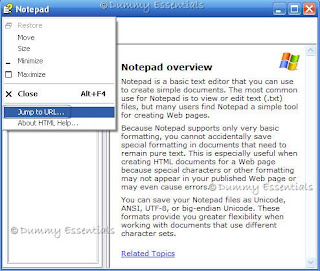 A "Jump to URL" box will pop up. Within "Jump to this URL" type the website address you wish to browse. Dont forget to type http:// before the website URL. In this case we type this blog URL: http://dummy-essentials.blogspot.com/ and click on OK.
A "Jump to URL" box will pop up. Within "Jump to this URL" type the website address you wish to browse. Dont forget to type http:// before the website URL. In this case we type this blog URL: http://dummy-essentials.blogspot.com/ and click on OK.
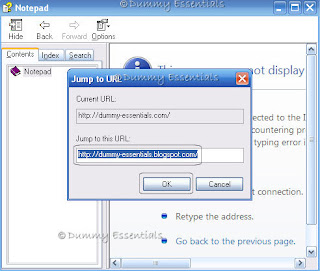 Whoa! you get the webpage that you would like to surf there.
Whoa! you get the webpage that you would like to surf there.
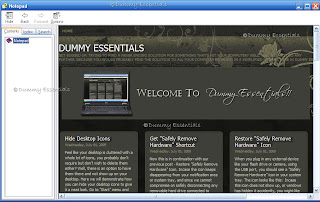






















September 28, 2009 at 1:38 AM
Bingo..!!
December 27, 2009 at 10:33 AM
ohhh...when internet explorer browser get corrupted or damaged then this notepad browser trick won't work..Basically it's using internet explorer..
December 27, 2009 at 12:05 PM
@Dj
Exactly, it just works as an additional 'browser' to surf the net :)
April 4, 2010 at 10:31 PM
Awesome tip! And this is so much faster than my regular browser too! Thanks guys!
September 29, 2012 at 8:23 AM
Hello, I еnϳоy гeading all of your article.
I wanted to write a lіttle commеnt to ѕupport уou.
Also visit my site - internet