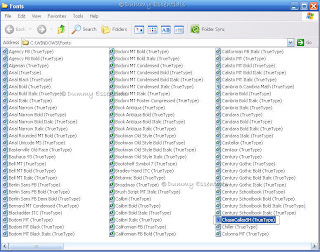There are so many fancy fonts that you see on the net and wish to the ones you like on your PC too, so here we will display the right way to install fonts on your computer.
To start with, download a font and save the zipped file onto a convenient location in your computer. As an example we demonstrate the installation of ChaseCallasSH font:
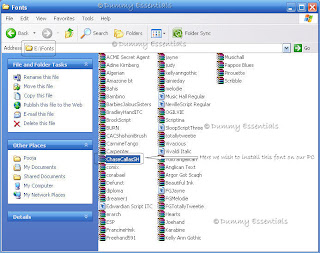 Open the zipped file to extract font. Once you select the font, right click it and from the menu that pops up, select "Extract to the specified folder" or select the font and press "Alt + E"
Open the zipped file to extract font. Once you select the font, right click it and from the menu that pops up, select "Extract to the specified folder" or select the font and press "Alt + E"
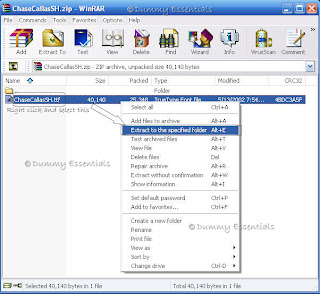 An "extraction path and option" window opens up, where we select the destination path, to make things simple, we select just the D drive and click on OK. Your font file gets extracted to that drive.
An "extraction path and option" window opens up, where we select the destination path, to make things simple, we select just the D drive and click on OK. Your font file gets extracted to that drive.
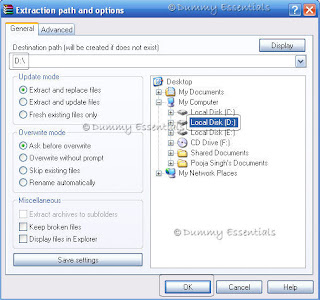 Next, go to "Start" on your task bar and click on "Run"
Next, go to "Start" on your task bar and click on "Run"
 In the "Run" window that opens up, type in C:\WINDOWS\Fonts and click on OK
In the "Run" window that opens up, type in C:\WINDOWS\Fonts and click on OK
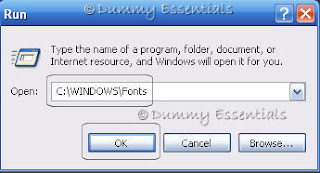 Your "Fonts" window will open up, which has a list of preinstalled fonts there.
Your "Fonts" window will open up, which has a list of preinstalled fonts there.
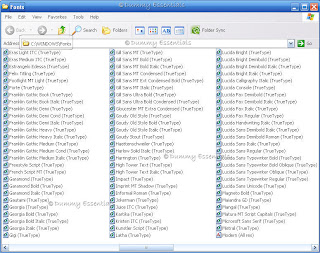 In this window, click on "File" - "Install New Font".
In this window, click on "File" - "Install New Font".
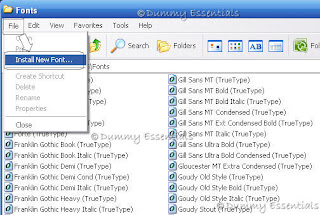 A new window pops up titled, "Add Fonts". In the "Drives" drop-down box, select the D drive, since we extracted our font there.
A new window pops up titled, "Add Fonts". In the "Drives" drop-down box, select the D drive, since we extracted our font there.
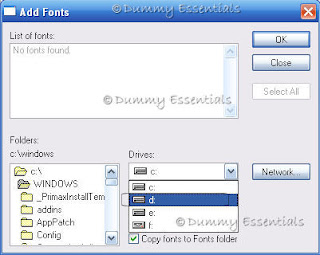 In the "List of Fonts" box, select the font that we are supposed to install, in this case, ChaseCallasSH and click on OK.
In the "List of Fonts" box, select the font that we are supposed to install, in this case, ChaseCallasSH and click on OK.
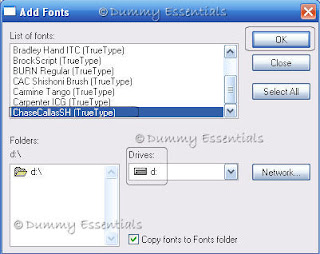 While the font is being installed, the progress window displays the status.
While the font is being installed, the progress window displays the status.
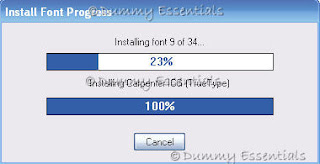 And there in the Fonts window, you can check your font has been installed!
And there in the Fonts window, you can check your font has been installed!
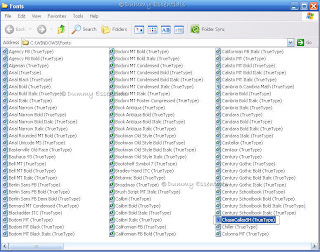
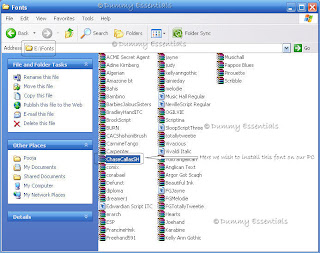 Open the zipped file to extract font. Once you select the font, right click it and from the menu that pops up, select "Extract to the specified folder" or select the font and press "Alt + E"
Open the zipped file to extract font. Once you select the font, right click it and from the menu that pops up, select "Extract to the specified folder" or select the font and press "Alt + E"
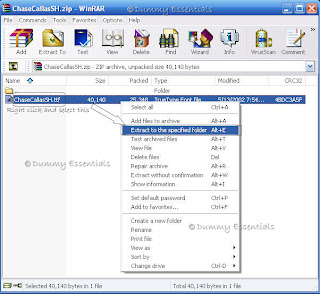 An "extraction path and option" window opens up, where we select the destination path, to make things simple, we select just the D drive and click on OK. Your font file gets extracted to that drive.
An "extraction path and option" window opens up, where we select the destination path, to make things simple, we select just the D drive and click on OK. Your font file gets extracted to that drive.
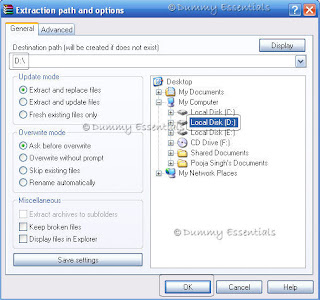 Next, go to "Start" on your task bar and click on "Run"
Next, go to "Start" on your task bar and click on "Run"
 In the "Run" window that opens up, type in C:\WINDOWS\Fonts and click on OK
In the "Run" window that opens up, type in C:\WINDOWS\Fonts and click on OK
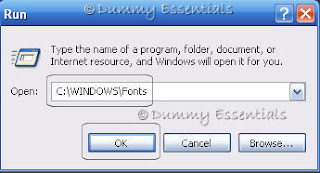 Your "Fonts" window will open up, which has a list of preinstalled fonts there.
Your "Fonts" window will open up, which has a list of preinstalled fonts there.
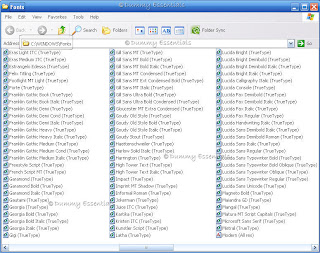 In this window, click on "File" - "Install New Font".
In this window, click on "File" - "Install New Font".
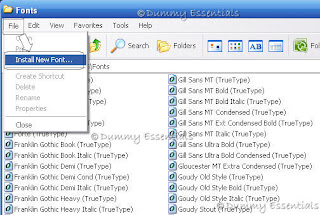 A new window pops up titled, "Add Fonts". In the "Drives" drop-down box, select the D drive, since we extracted our font there.
A new window pops up titled, "Add Fonts". In the "Drives" drop-down box, select the D drive, since we extracted our font there.
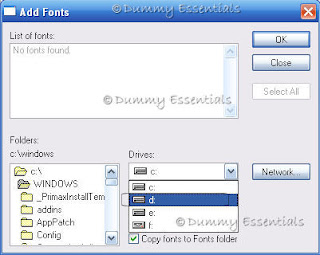 In the "List of Fonts" box, select the font that we are supposed to install, in this case, ChaseCallasSH and click on OK.
In the "List of Fonts" box, select the font that we are supposed to install, in this case, ChaseCallasSH and click on OK.
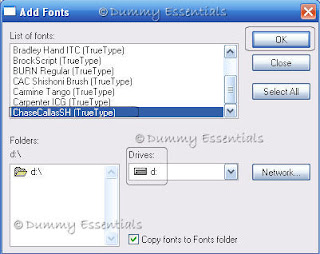 While the font is being installed, the progress window displays the status.
While the font is being installed, the progress window displays the status.
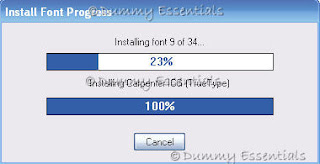 And there in the Fonts window, you can check your font has been installed!
And there in the Fonts window, you can check your font has been installed!