When a program crashes in Win XP, an Error Report screen pops up asking if we wish to send information regarding the crash to Microsoft.
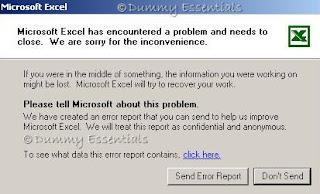 If you wish to disable the error reporting, this is what we need to do:
Click on "Start" menu, followed by clicking on "Control Panel"
If you wish to disable the error reporting, this is what we need to do:
Click on "Start" menu, followed by clicking on "Control Panel"
 In the Control Panel Window, click on "Performance and Maintenance"
In the Control Panel Window, click on "Performance and Maintenance"
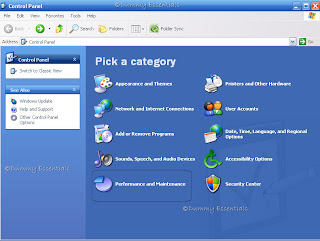 In the Performance and Maintenance window, double click on "System"
In the Performance and Maintenance window, double click on "System"
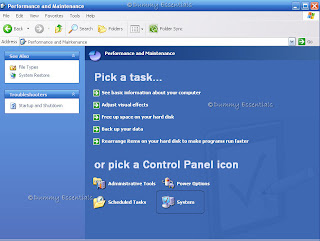 In the "System Properties" window, within the "Advanced" tab, click on "Error Reporting" button.
In the "System Properties" window, within the "Advanced" tab, click on "Error Reporting" button.
 In the "Error Reporting" window, click on "Disable Error Reporting" followed by clicking on "OK"
In the "Error Reporting" window, click on "Disable Error Reporting" followed by clicking on "OK"
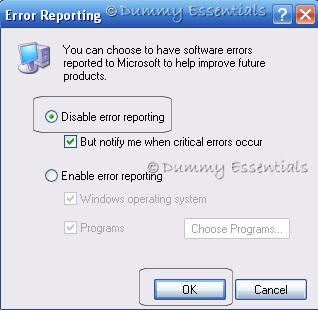 So the next time any program crashes, you wont encounter the error reporting window again. You can always enable it when you wish to send the report to Microsoft.
So the next time any program crashes, you wont encounter the error reporting window again. You can always enable it when you wish to send the report to Microsoft.
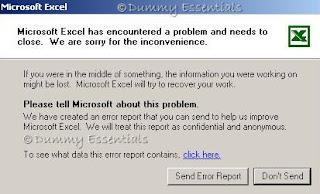 If you wish to disable the error reporting, this is what we need to do:
Click on "Start" menu, followed by clicking on "Control Panel"
If you wish to disable the error reporting, this is what we need to do:
Click on "Start" menu, followed by clicking on "Control Panel"
 In the Control Panel Window, click on "Performance and Maintenance"
In the Control Panel Window, click on "Performance and Maintenance"
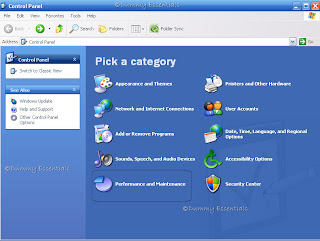 In the Performance and Maintenance window, double click on "System"
In the Performance and Maintenance window, double click on "System"
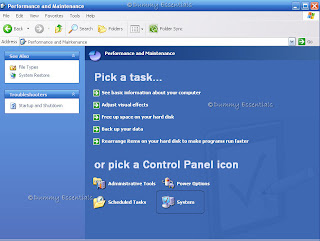 In the "System Properties" window, within the "Advanced" tab, click on "Error Reporting" button.
In the "System Properties" window, within the "Advanced" tab, click on "Error Reporting" button.
 In the "Error Reporting" window, click on "Disable Error Reporting" followed by clicking on "OK"
In the "Error Reporting" window, click on "Disable Error Reporting" followed by clicking on "OK"
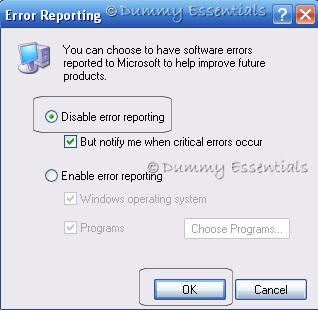 So the next time any program crashes, you wont encounter the error reporting window again. You can always enable it when you wish to send the report to Microsoft.
So the next time any program crashes, you wont encounter the error reporting window again. You can always enable it when you wish to send the report to Microsoft.




















