A simple tutorial to swap mouse buttons, as per your convenience.
Let's begin by clicking on the "Start" menu on the taskbar. Followed which, click on "Run".
 In the "Run" window, type: regedit and click on "OK"
In the "Run" window, type: regedit and click on "OK"
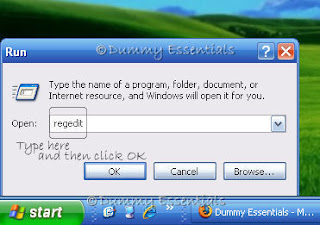 Navigate to:
HKEY_CURRENT_USER \Control Panel \Mouse
On the right side of the window, locate the key titled "SwapMouseButtons" and double click on it.
Navigate to:
HKEY_CURRENT_USER \Control Panel \Mouse
On the right side of the window, locate the key titled "SwapMouseButtons" and double click on it.
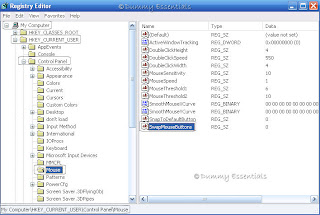 In the "Edit String" dialog box that opens, change the "Value data" from 0 to 1 and click on "OK" to save the changes.
In the "Edit String" dialog box that opens, change the "Value data" from 0 to 1 and click on "OK" to save the changes.
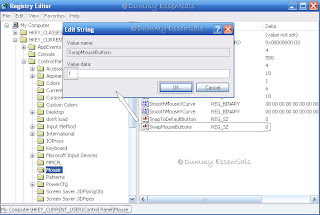 Close the "Registry Editor" and reboot your PC and you are done.
Close the "Registry Editor" and reboot your PC and you are done.
 In the "Run" window, type: regedit and click on "OK"
In the "Run" window, type: regedit and click on "OK"
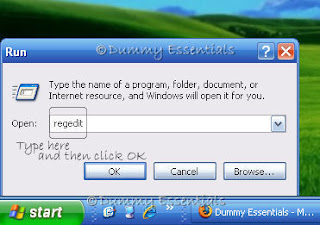 Navigate to:
HKEY_CURRENT_USER \Control Panel \Mouse
On the right side of the window, locate the key titled "SwapMouseButtons" and double click on it.
Navigate to:
HKEY_CURRENT_USER \Control Panel \Mouse
On the right side of the window, locate the key titled "SwapMouseButtons" and double click on it.
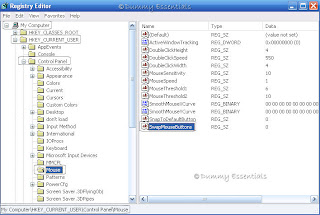 In the "Edit String" dialog box that opens, change the "Value data" from 0 to 1 and click on "OK" to save the changes.
In the "Edit String" dialog box that opens, change the "Value data" from 0 to 1 and click on "OK" to save the changes.
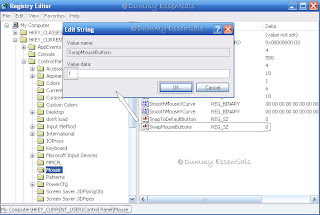 Close the "Registry Editor" and reboot your PC and you are done.
Close the "Registry Editor" and reboot your PC and you are done.





















