Trust us, this is really bugging.. When you have a folder or a file that you wish to delete, but it doesn't! Either it gives a message that the "File does not exist" or "Folder cannot be deleted as its being used by another program" or a similar message. Sometimes, if the folder gets deleted then, you might find it back again on the desktop, to your frustration, during the next boot.
We had a folder titled "Zipped fonts" which had no file in it and we deleted it permanently [shift+delete] from the desktop, to find it back there after every reboot. After trying all the possible options, we finally got the solution!
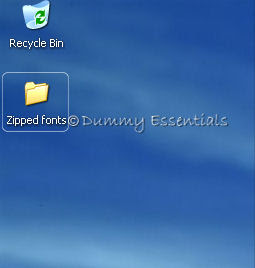 The solution is a small freeware utility program "Unlocker". You can download the latest version from HERE
Once you download and install it. Right click on the folder you wish to delete and select "Unlocker" from the drop down menu list.
The solution is a small freeware utility program "Unlocker". You can download the latest version from HERE
Once you download and install it. Right click on the folder you wish to delete and select "Unlocker" from the drop down menu list.
 A dialog box for the Unlocker will open which will give you an option to select, for an action you wish it to perform, from the drop down list. We selected "Delete". Once selected, click on "OK".
A dialog box for the Unlocker will open which will give you an option to select, for an action you wish it to perform, from the drop down list. We selected "Delete". Once selected, click on "OK".
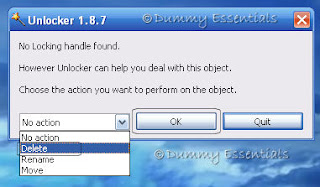 And lo! The folder gets deleted permanently!
And lo! The folder gets deleted permanently!
 Back with a clean desktop, finally!
Back with a clean desktop, finally!
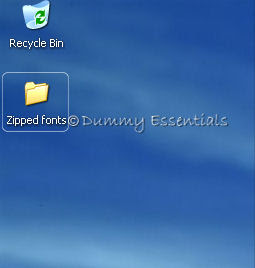 The solution is a small freeware utility program "Unlocker". You can download the latest version from HERE
Once you download and install it. Right click on the folder you wish to delete and select "Unlocker" from the drop down menu list.
The solution is a small freeware utility program "Unlocker". You can download the latest version from HERE
Once you download and install it. Right click on the folder you wish to delete and select "Unlocker" from the drop down menu list.
 A dialog box for the Unlocker will open which will give you an option to select, for an action you wish it to perform, from the drop down list. We selected "Delete". Once selected, click on "OK".
A dialog box for the Unlocker will open which will give you an option to select, for an action you wish it to perform, from the drop down list. We selected "Delete". Once selected, click on "OK".
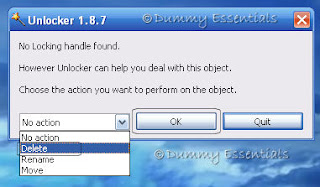 And lo! The folder gets deleted permanently!
And lo! The folder gets deleted permanently!
 Back with a clean desktop, finally!
Back with a clean desktop, finally!






















December 8, 2009 at 11:50 PM
i have a similar problem but the folder which cannot be deleted is in my c drive..
will it(the s/w) remove it(the folder) from there too??
December 9, 2009 at 10:53 PM
@ Sudeep
Yes, Unlocker can delete those 'stubborn' files/folders that refuse to get deleted anywhere from your computer, not just the desktop.