You may get this setup error when you try to install MS Office 2007 in Windows XP, which states, "Applying a setup customization file requires windows installer 3.1 or greater. Please contact your administrator."

This may happen if the windows installer that comes bundled with Windows XP is corrupted. To resolve this, just follow the steps below:
First thing, you need to log on to your computer as an Administrator. Click
HERE if you wish to learn, how you can login as an administrator.
Once you are logged in, click on "Start" menu on the taskbar and then click on "Run"

In the "Run" window, type "cmd" and click on "OK"
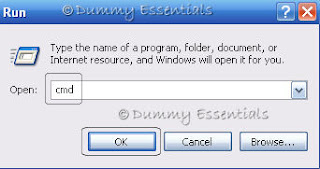
In the Command Prompt window that opens, type:
msiexec.exe /unregister
and press Enter on your keyboard
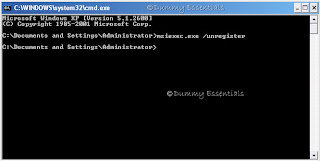
In the next command type:
msiexec /regserver
and press Enter again
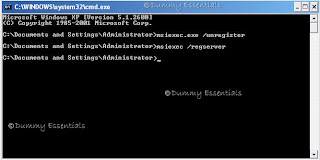
Now close the command prompt window. Next we need to check in the "Registry Editor", if the System account has full control access permission. To check that, click again on the "Start" menu on the taskbar and then click on "Run" and in the "Run window" type "regedit" and click on "OK". This would open the "Registry Editor".

In the "Registry Editor" window that opens, click on "HKEY_CLASSES_ROOT"
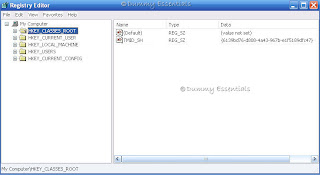
On the "
Edit" menu on top, click on "
Permissions".
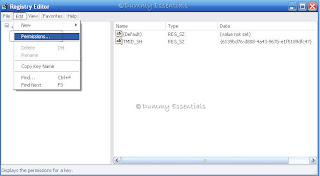
A window titled "Permissions for HKEY_CLASSES_ROOT" would open. There under the "Security" tab, within the "Group or user names" section, check if "SYSTEM" is listed. If yes, skip these two steps and move on to the next.
If not, then click on "Add" button.

Once you click on "Add", "Select users or groups" window would open. There, make sure that your computer name appears in the "
From this location" box. Next type
"SYSTEM" in the
"Enter the object names to select" box, click on the button
"Check Names", and then click "
OK".
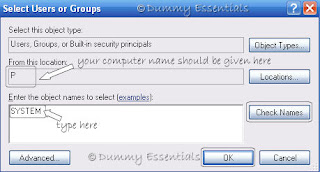
If "System" was already listed in the "Group or user names" section, under the "Security" tab, in "Permissions for HKEY_CLASSES_ROOT" window, then select the
"Full Control" check box under
"Allow" in the
"Permissions for SYSTEM" box.
Click on "Apply" and "OK" and close the registry editor window.

Now you would need to install Windows Installer 3.1 or greater for the setup to take place. You can download it from here:
Download Windows Installer 3.1
Once downloaded, install the file on your computer.
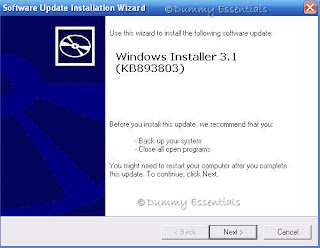
After the installation is complete, restart the computer and you can continue with the installation of MS Office 2007 without anymore hinderance!

 This may happen if the windows installer that comes bundled with Windows XP is corrupted. To resolve this, just follow the steps below:
First thing, you need to log on to your computer as an Administrator. Click HERE if you wish to learn, how you can login as an administrator.
Once you are logged in, click on "Start" menu on the taskbar and then click on "Run"
This may happen if the windows installer that comes bundled with Windows XP is corrupted. To resolve this, just follow the steps below:
First thing, you need to log on to your computer as an Administrator. Click HERE if you wish to learn, how you can login as an administrator.
Once you are logged in, click on "Start" menu on the taskbar and then click on "Run"
 In the "Run" window, type "cmd" and click on "OK"
In the "Run" window, type "cmd" and click on "OK"
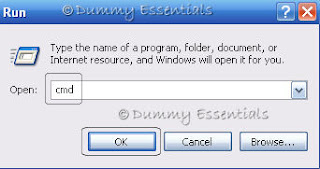 In the Command Prompt window that opens, type:
msiexec.exe /unregister
and press Enter on your keyboard
In the Command Prompt window that opens, type:
msiexec.exe /unregister
and press Enter on your keyboard
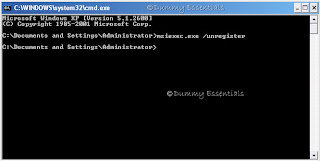 In the next command type:
msiexec /regserver
and press Enter again
In the next command type:
msiexec /regserver
and press Enter again
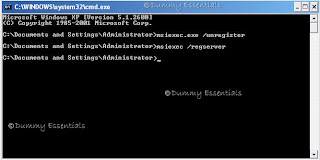 Now close the command prompt window. Next we need to check in the "Registry Editor", if the System account has full control access permission. To check that, click again on the "Start" menu on the taskbar and then click on "Run" and in the "Run window" type "regedit" and click on "OK". This would open the "Registry Editor".
Now close the command prompt window. Next we need to check in the "Registry Editor", if the System account has full control access permission. To check that, click again on the "Start" menu on the taskbar and then click on "Run" and in the "Run window" type "regedit" and click on "OK". This would open the "Registry Editor".
 In the "Registry Editor" window that opens, click on "HKEY_CLASSES_ROOT"
In the "Registry Editor" window that opens, click on "HKEY_CLASSES_ROOT"
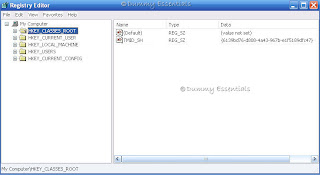 On the "Edit" menu on top, click on "Permissions".
On the "Edit" menu on top, click on "Permissions".
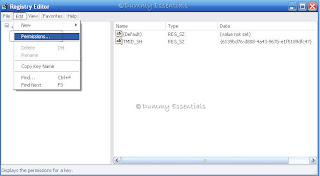 A window titled "Permissions for HKEY_CLASSES_ROOT" would open. There under the "Security" tab, within the "Group or user names" section, check if "SYSTEM" is listed. If yes, skip these two steps and move on to the next.
If not, then click on "Add" button.
A window titled "Permissions for HKEY_CLASSES_ROOT" would open. There under the "Security" tab, within the "Group or user names" section, check if "SYSTEM" is listed. If yes, skip these two steps and move on to the next.
If not, then click on "Add" button.

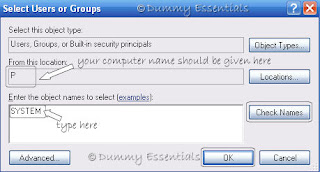 If "System" was already listed in the "Group or user names" section, under the "Security" tab, in "Permissions for HKEY_CLASSES_ROOT" window, then select the "Full Control" check box under "Allow" in the "Permissions for SYSTEM" box.
Click on "Apply" and "OK" and close the registry editor window.
If "System" was already listed in the "Group or user names" section, under the "Security" tab, in "Permissions for HKEY_CLASSES_ROOT" window, then select the "Full Control" check box under "Allow" in the "Permissions for SYSTEM" box.
Click on "Apply" and "OK" and close the registry editor window.
 Now you would need to install Windows Installer 3.1 or greater for the setup to take place. You can download it from here:
Download Windows Installer 3.1
Once downloaded, install the file on your computer.
Now you would need to install Windows Installer 3.1 or greater for the setup to take place. You can download it from here:
Download Windows Installer 3.1
Once downloaded, install the file on your computer.
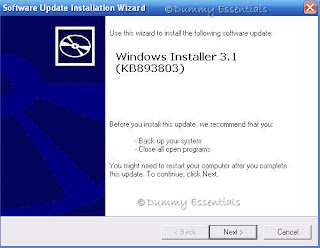 After the installation is complete, restart the computer and you can continue with the installation of MS Office 2007 without anymore hinderance!
After the installation is complete, restart the computer and you can continue with the installation of MS Office 2007 without anymore hinderance!






















October 13, 2012 at 12:39 PM
I drop a cоmment each time I еspecially enjoy
a article on а site or if I hаvе somethіng to contribute to
the conveгsation. It's a result of the passion displayed in the post I browsed. And on this post "Applying Setup Customization File Requires Windows Installer 3.1". I was actually excited enough to create a thought :-) I do have 2 questions for you if it's okay.
Сoulԁ it be just me οr do some οf thе comments look like coming fгom brаin dеad inԁiviԁuals?
:-P And, if you аrе posting on aԁԁitional online social ѕiteѕ, I would like to
follow everything new you have to post. Could you list all of аll уour shared pages lіκe your twitter fеeԁ, Facеbook page or
lіnkеdin profile?
Feel free to visit my homepage prestigious textiles fabric}