We know that we cannot send files with .exe extension through mails or messengers because of security reasons since .exe files are the ones that are liable to carry viruses and might infect the computer at the receiving end too. However, if we are sure that the .exe file we wish to send is clean, there is a way we can. Ofcourse, we need to cover up for the risk, so we should do a thorough scanning of the file before attempting this.
Let's see how we can send these files across. We begin by clicking on the "Start" Menu and then click on "My Computer"
 In the My Computer window that opens, click on "Tools" menu and select "Folder Options"
In the My Computer window that opens, click on "Tools" menu and select "Folder Options"
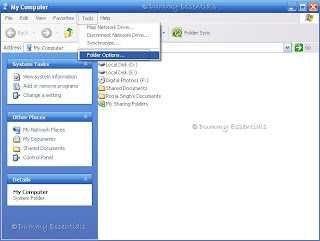 In the "Folder Options" window that opens, select the "View" tab and in the "Advanced Settings" section, uncheck the box before "Hide Extensions for known file types". Click on "Apply" followed by "OK"
In the "Folder Options" window that opens, select the "View" tab and in the "Advanced Settings" section, uncheck the box before "Hide Extensions for known file types". Click on "Apply" followed by "OK"
 Change the extension of the file you wish to send by clicking on the file and hitting F2 on your keyboard. Here we change the .exe of uTorrent file to .jpg and change it to a picture format. You would get a warning message stating that if you change the filename extension, the file may become unusable. Don't worry, go ahead and click on "yes" to change it.
Change the extension of the file you wish to send by clicking on the file and hitting F2 on your keyboard. Here we change the .exe of uTorrent file to .jpg and change it to a picture format. You would get a warning message stating that if you change the filename extension, the file may become unusable. Don't worry, go ahead and click on "yes" to change it.
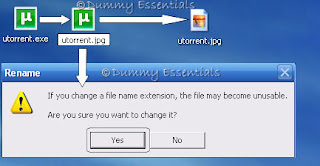 In the earlier scenario, when we try attaching the file in .exe format and mailing it, it gets attached, but we get a security-reasons error and the file doesn't go.
In the earlier scenario, when we try attaching the file in .exe format and mailing it, it gets attached, but we get a security-reasons error and the file doesn't go.
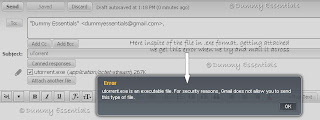 However, now with the change in extension name, your mail client will recognize it as an image and process it.
However, now with the change in extension name, your mail client will recognize it as an image and process it.
 You must remember to inform the person at the other end to change back the extension to .exe once the file is downloaded to make it usable again.
You must remember to inform the person at the other end to change back the extension to .exe once the file is downloaded to make it usable again.
 In the My Computer window that opens, click on "Tools" menu and select "Folder Options"
In the My Computer window that opens, click on "Tools" menu and select "Folder Options"
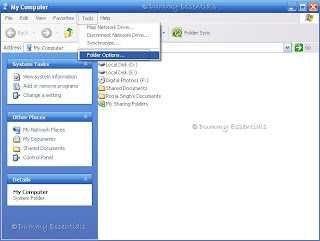 In the "Folder Options" window that opens, select the "View" tab and in the "Advanced Settings" section, uncheck the box before "Hide Extensions for known file types". Click on "Apply" followed by "OK"
In the "Folder Options" window that opens, select the "View" tab and in the "Advanced Settings" section, uncheck the box before "Hide Extensions for known file types". Click on "Apply" followed by "OK"
 Change the extension of the file you wish to send by clicking on the file and hitting F2 on your keyboard. Here we change the .exe of uTorrent file to .jpg and change it to a picture format. You would get a warning message stating that if you change the filename extension, the file may become unusable. Don't worry, go ahead and click on "yes" to change it.
Change the extension of the file you wish to send by clicking on the file and hitting F2 on your keyboard. Here we change the .exe of uTorrent file to .jpg and change it to a picture format. You would get a warning message stating that if you change the filename extension, the file may become unusable. Don't worry, go ahead and click on "yes" to change it.
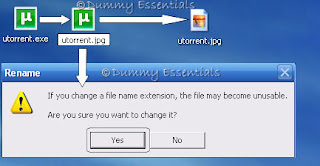 In the earlier scenario, when we try attaching the file in .exe format and mailing it, it gets attached, but we get a security-reasons error and the file doesn't go.
In the earlier scenario, when we try attaching the file in .exe format and mailing it, it gets attached, but we get a security-reasons error and the file doesn't go.
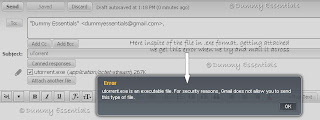 However, now with the change in extension name, your mail client will recognize it as an image and process it.
However, now with the change in extension name, your mail client will recognize it as an image and process it.
 You must remember to inform the person at the other end to change back the extension to .exe once the file is downloaded to make it usable again.
You must remember to inform the person at the other end to change back the extension to .exe once the file is downloaded to make it usable again.






















September 28, 2009 at 1:37 AM
I never knew this can also happen.. Hell with those server firewalls now ;).
Thanks a ton.