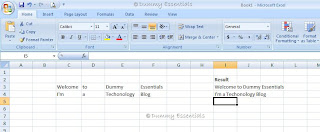In case you wish to combine all the characters in different columns, MS excel 2007 comes with an inbuilt function of concatenating.
Let us show you how. Consider the example below.
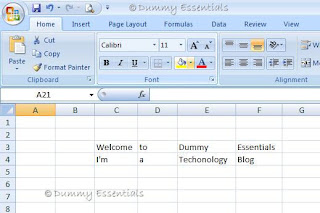 Now let us show you how to do that. Just type “=concatenate” open a bracket and select the first cell you need to combine and then put a comma and in order to insert a space between words we need to put a space between apostrophe (“ “).
Now let us show you how to do that. Just type “=concatenate” open a bracket and select the first cell you need to combine and then put a comma and in order to insert a space between words we need to put a space between apostrophe (“ “).
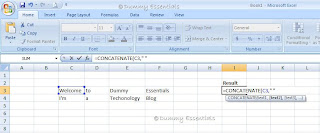 Again put a comma and do the same for the remaining cells as shown below.
Again put a comma and do the same for the remaining cells as shown below.
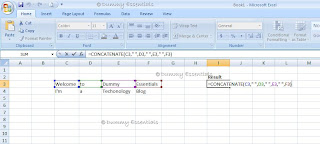 As you see above we have put up the concatenate function for all the cell to be combined. Now as soon as you press enter, all the cells will be combined.
As you see above we have put up the concatenate function for all the cell to be combined. Now as soon as you press enter, all the cells will be combined.
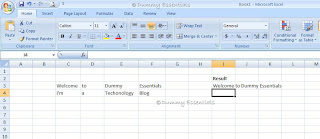 Now just copy paste the same formula below and you are done combining the cells.
Now just copy paste the same formula below and you are done combining the cells.
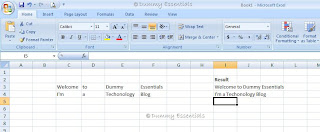
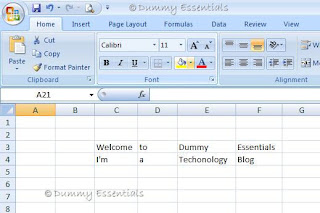 Now let us show you how to do that. Just type “=concatenate” open a bracket and select the first cell you need to combine and then put a comma and in order to insert a space between words we need to put a space between apostrophe (“ “).
Now let us show you how to do that. Just type “=concatenate” open a bracket and select the first cell you need to combine and then put a comma and in order to insert a space between words we need to put a space between apostrophe (“ “).
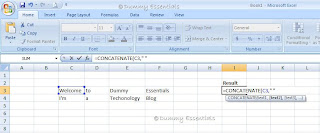 Again put a comma and do the same for the remaining cells as shown below.
Again put a comma and do the same for the remaining cells as shown below.
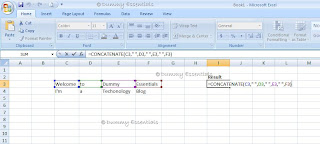 As you see above we have put up the concatenate function for all the cell to be combined. Now as soon as you press enter, all the cells will be combined.
As you see above we have put up the concatenate function for all the cell to be combined. Now as soon as you press enter, all the cells will be combined.
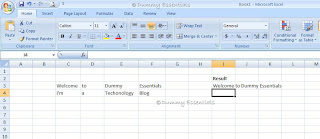 Now just copy paste the same formula below and you are done combining the cells.
Now just copy paste the same formula below and you are done combining the cells.