How about adding a background to your worksheet when you are working in MS Excel 2007? It doesn't look monotonous and is very simple to get one.
All you need to do is, open a worksheet, Point to “Page Layout” and under “Page setup” click on “Background”.
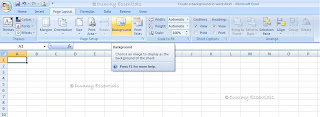 As soon as you click on background a selection box opens up. Browse to your directory from where you wish to insert the image
As soon as you click on background a selection box opens up. Browse to your directory from where you wish to insert the image
 Select your image and press open. And you are done adding a background to your worksheet.
Select your image and press open. And you are done adding a background to your worksheet.
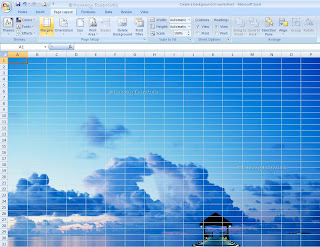
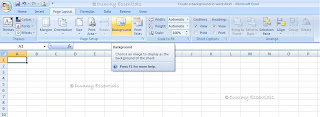 As soon as you click on background a selection box opens up. Browse to your directory from where you wish to insert the image
As soon as you click on background a selection box opens up. Browse to your directory from where you wish to insert the image
 Select your image and press open. And you are done adding a background to your worksheet.
Select your image and press open. And you are done adding a background to your worksheet.
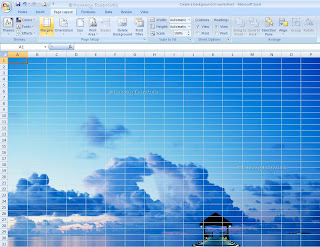






















September 28, 2009 at 1:23 AM
This will really help in worksheet presentations.