If you want to login into Windows XP without encountering the user login screen, here's where you need to make the changes - in your windows registry. Follow steps mentioned below:
Click on the "Start" menu and then on "Run". In the "Run" window that opens type "regedit" and click on "OK"
 In the "Registry Editor" window that opens, navigate to this path:
My Computer\HKEY_LOCAL_MACHINE\SOFTWARE\Microsoft\
In the "Registry Editor" window that opens, navigate to this path:
My Computer\HKEY_LOCAL_MACHINE\SOFTWARE\Microsoft\
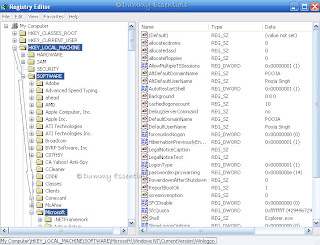 and further down to:
WindowsNT\CurrentVersion\Winlogon
In the right pane of "Winlogon", locate "DefaultUserName"
and further down to:
WindowsNT\CurrentVersion\Winlogon
In the right pane of "Winlogon", locate "DefaultUserName"
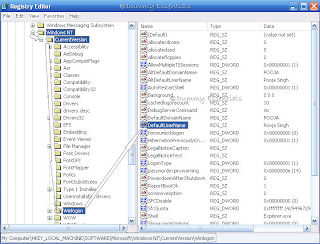 Double click "DefaultUserName" and in the "Edit String" window that pops up, in the "value data" field, enter your account name and click on "OK".
Double click "DefaultUserName" and in the "Edit String" window that pops up, in the "value data" field, enter your account name and click on "OK".
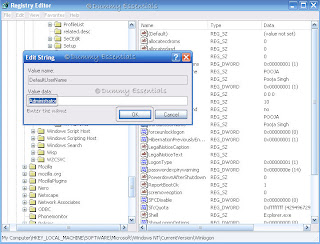 Next, double click on "DefaultPassword" [if it is not there, create one by clicking on "Edit" menu and select "New" and then "String Value". Rename the value to "DefaultPassword"].
Next, double click on "DefaultPassword" [if it is not there, create one by clicking on "Edit" menu and select "New" and then "String Value". Rename the value to "DefaultPassword"].
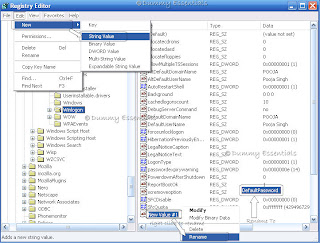 Then double click on "DefaultPassword", and in the "Edit String" box that pops up, enter your current password and click on "OK".
Then double click on "DefaultPassword", and in the "Edit String" box that pops up, enter your current password and click on "OK".
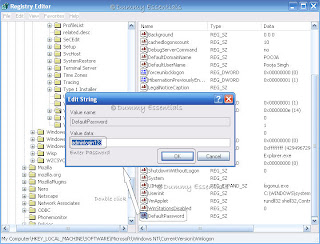 Next, Double click on "AutoAdminLogon" [if it is not there, create one by clicking on "Edit" menu and select "New" and then "String Value". Rename the value to "AutoAdminLogon"].
Next, Double click on "AutoAdminLogon" [if it is not there, create one by clicking on "Edit" menu and select "New" and then "String Value". Rename the value to "AutoAdminLogon"].
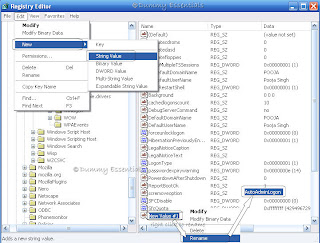 Now Double click on "AutoAdminLogon" and in the "Edit String" box that pops up, in the "value data" field enter the value “1” and click on "OK".
Now Double click on "AutoAdminLogon" and in the "Edit String" box that pops up, in the "value data" field enter the value “1” and click on "OK".
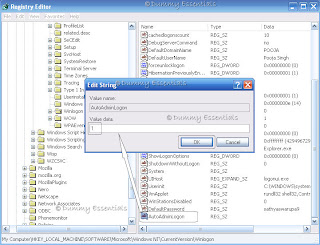 So the next time when you reboot, you wont have to enter the administrative login details.
So the next time when you reboot, you wont have to enter the administrative login details.
 In the "Registry Editor" window that opens, navigate to this path:
My Computer\HKEY_LOCAL_MACHINE\SOFTWARE\Microsoft\
In the "Registry Editor" window that opens, navigate to this path:
My Computer\HKEY_LOCAL_MACHINE\SOFTWARE\Microsoft\
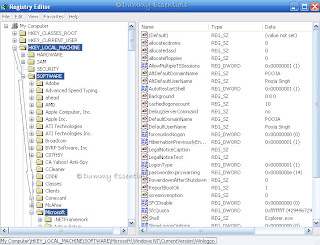 and further down to:
WindowsNT\CurrentVersion\Winlogon
In the right pane of "Winlogon", locate "DefaultUserName"
and further down to:
WindowsNT\CurrentVersion\Winlogon
In the right pane of "Winlogon", locate "DefaultUserName"
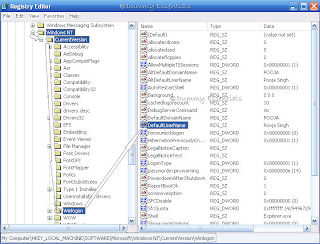 Double click "DefaultUserName" and in the "Edit String" window that pops up, in the "value data" field, enter your account name and click on "OK".
Double click "DefaultUserName" and in the "Edit String" window that pops up, in the "value data" field, enter your account name and click on "OK".
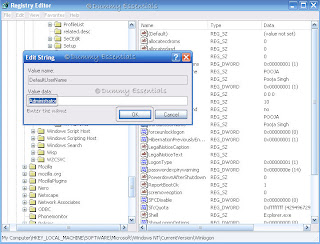 Next, double click on "DefaultPassword" [if it is not there, create one by clicking on "Edit" menu and select "New" and then "String Value". Rename the value to "DefaultPassword"].
Next, double click on "DefaultPassword" [if it is not there, create one by clicking on "Edit" menu and select "New" and then "String Value". Rename the value to "DefaultPassword"].
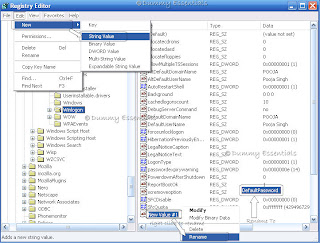 Then double click on "DefaultPassword", and in the "Edit String" box that pops up, enter your current password and click on "OK".
Then double click on "DefaultPassword", and in the "Edit String" box that pops up, enter your current password and click on "OK".
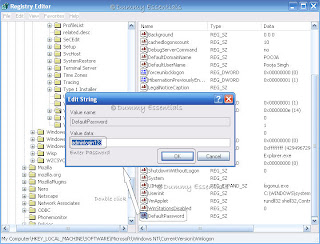 Next, Double click on "AutoAdminLogon" [if it is not there, create one by clicking on "Edit" menu and select "New" and then "String Value". Rename the value to "AutoAdminLogon"].
Next, Double click on "AutoAdminLogon" [if it is not there, create one by clicking on "Edit" menu and select "New" and then "String Value". Rename the value to "AutoAdminLogon"].
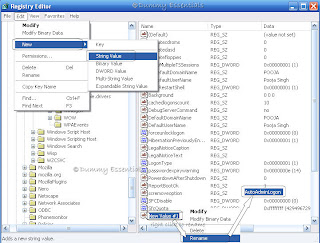 Now Double click on "AutoAdminLogon" and in the "Edit String" box that pops up, in the "value data" field enter the value “1” and click on "OK".
Now Double click on "AutoAdminLogon" and in the "Edit String" box that pops up, in the "value data" field enter the value “1” and click on "OK".
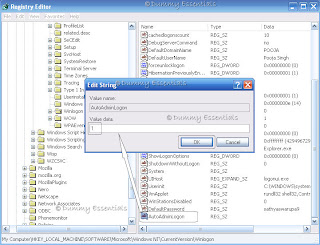 So the next time when you reboot, you wont have to enter the administrative login details.
So the next time when you reboot, you wont have to enter the administrative login details.





















March 24, 2010 at 7:49 PM
@marry:
Thank you.
August 10, 2010 at 4:52 PM
This kind of information is very limited on internet. Nice to find the post related to my searching criteria. Your updated and informative post will be appreciated by blog loving people.
HR Dissertation
August 10, 2010 at 5:04 PM
@Dissertation Writing Service: Thank you. We are glad its helped you.