Here's a demonstration of on how to encrypt folders on your computer:
From the "Start" menu click on "All Programs", navigating to "Accessories" and further to "Windows Explorer"
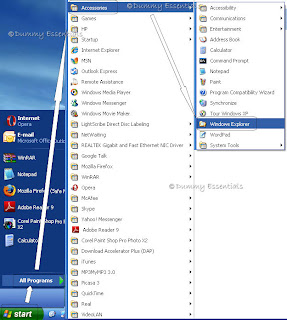 Right Click the folder that you wish to encrypt and select "Properties"
Right Click the folder that you wish to encrypt and select "Properties"
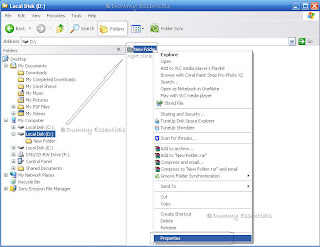 In the "Folder Properties" window under the "General" tab click on "Advanced"
In the "Folder Properties" window under the "General" tab click on "Advanced"
 In the "Advanced Attributes" window that opens click on the check box for "Ecrypt contents to secure data" and click on "OK"
In the "Advanced Attributes" window that opens click on the check box for "Ecrypt contents to secure data" and click on "OK"
 In the previous "Folder Properties" window that was open, click on "Apply" and "OK"
In the previous "Folder Properties" window that was open, click on "Apply" and "OK"
 Once we have closed all the windows, we notice that the folder which we encrypted has changed its color to green so that the next time you browse the Windows Explorer, its easy to locate the folder.
Once we have closed all the windows, we notice that the folder which we encrypted has changed its color to green so that the next time you browse the Windows Explorer, its easy to locate the folder.
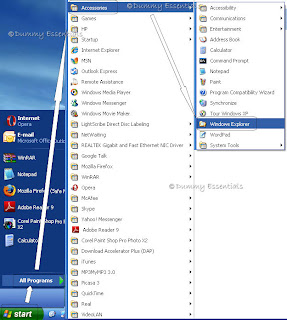 Right Click the folder that you wish to encrypt and select "Properties"
Right Click the folder that you wish to encrypt and select "Properties"
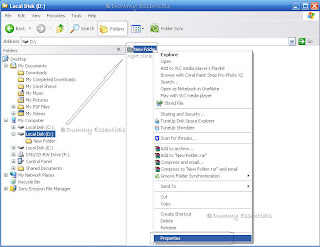 In the "Folder Properties" window under the "General" tab click on "Advanced"
In the "Folder Properties" window under the "General" tab click on "Advanced"
 In the "Advanced Attributes" window that opens click on the check box for "Ecrypt contents to secure data" and click on "OK"
In the "Advanced Attributes" window that opens click on the check box for "Ecrypt contents to secure data" and click on "OK"
 In the previous "Folder Properties" window that was open, click on "Apply" and "OK"
In the previous "Folder Properties" window that was open, click on "Apply" and "OK"
 Once we have closed all the windows, we notice that the folder which we encrypted has changed its color to green so that the next time you browse the Windows Explorer, its easy to locate the folder.
Once we have closed all the windows, we notice that the folder which we encrypted has changed its color to green so that the next time you browse the Windows Explorer, its easy to locate the folder.





















September 29, 2009 at 7:39 PM
Yipiee... This will do what I wanted to.!!
July 7, 2012 at 11:25 AM
Simply want to say your article is as astounding. The clarity for your submit is just nice and i
can think you're a professional on this subject. Well together with your permission let me to grab your RSS feed to stay up to date with coming near near post. Thank you 1,000,000 and please continue the enjoyable work.
Also visit my web page ; Why Online Backup?