A simple one method which can make a drastic difference to your computer's performance. All you need to do is:
Click on "Start" menu. Navigate to "My Computer". Right click it to click on "Properties"
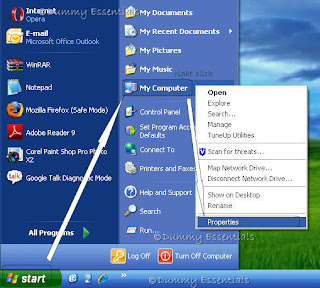 In the "System Properties" window that opens, under the "Advanced" tab in the "Performance" area, click on "Settings"
In the "System Properties" window that opens, under the "Advanced" tab in the "Performance" area, click on "Settings"
 In the "Performance Options" window that opens, within the "Visual Effects" tab, select the "Custom" option and disable by unchecking the following items:
In the "Performance Options" window that opens, within the "Visual Effects" tab, select the "Custom" option and disable by unchecking the following items:
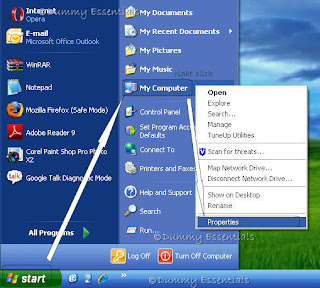 In the "System Properties" window that opens, under the "Advanced" tab in the "Performance" area, click on "Settings"
In the "System Properties" window that opens, under the "Advanced" tab in the "Performance" area, click on "Settings"
 In the "Performance Options" window that opens, within the "Visual Effects" tab, select the "Custom" option and disable by unchecking the following items:
In the "Performance Options" window that opens, within the "Visual Effects" tab, select the "Custom" option and disable by unchecking the following items:- Fade or slide menus into view
- Fade or slide ToolTips into view
- Fade out menu items after clicking
- Show Shadows under menus
- Slide open combo boxes
- Slide taskbar buttons
- Use a background image for each folder type
- Use common tasks in folders
Click on "Apply" and "OK"
 This would Improve your computer's performance without compromising on the look.
This would Improve your computer's performance without compromising on the look.
 This would Improve your computer's performance without compromising on the look.
This would Improve your computer's performance without compromising on the look.





















September 17, 2009 at 4:23 PM
Good article to read with
I will sure use it
thanks for good stuff
September 17, 2009 at 4:48 PM
@ Gary
Hope it helps :)