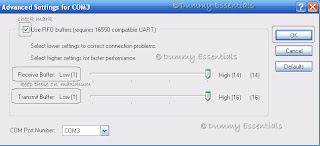Here's how we can make the modem give us maximum speed for us to surf the net. All we need to do is to make few changes like shown below:
Click on "Start" menu, navigate to "My Computer" and right click on it to select "Properties".
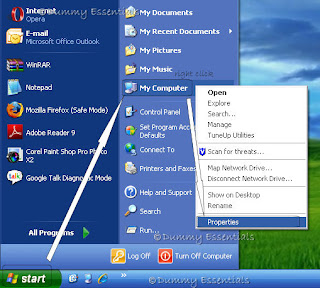 In the "System Properties" window that opens up, within the "Hardware" tab click on "Device Manager"
In the "System Properties" window that opens up, within the "Hardware" tab click on "Device Manager"
 In the "Device Manager" window that opens, in "Modems", double click on your modem port.
In the "Device Manager" window that opens, in "Modems", double click on your modem port.
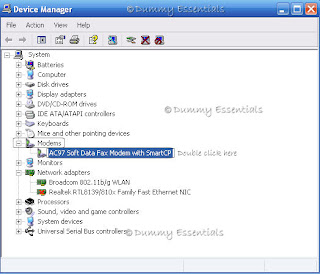 For the "Modem Properties" window that opens under the "Modem" tab, within the "Maximum Port Speed" area, select the Maximum port speed and click on "OK"
For the "Modem Properties" window that opens under the "Modem" tab, within the "Maximum Port Speed" area, select the Maximum port speed and click on "OK"
 Now within the "Modem Properties" window under the "Advanced" tab, click on "Change default preferences"
Now within the "Modem Properties" window under the "Advanced" tab, click on "Change default preferences"
 There within "General" tab in "Data Connection Preferences" area, for "Flow area" select "None" option from the drop down menu box and click on "OK"
There within "General" tab in "Data Connection Preferences" area, for "Flow area" select "None" option from the drop down menu box and click on "OK"
 Again going back to "Modem Properties" window, within the "Advanced" tab select "Advanced Port Settings"
Again going back to "Modem Properties" window, within the "Advanced" tab select "Advanced Port Settings"
 In the "Advanced settings for COM3" window that opens, check mark the box for "Use FIFO buffers" and set the "Receive" and "Transmit" buffer to maximum, click on "OK" and you are set to receive the best speed your modem can offer you
In the "Advanced settings for COM3" window that opens, check mark the box for "Use FIFO buffers" and set the "Receive" and "Transmit" buffer to maximum, click on "OK" and you are set to receive the best speed your modem can offer you
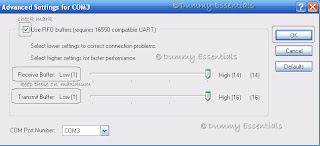
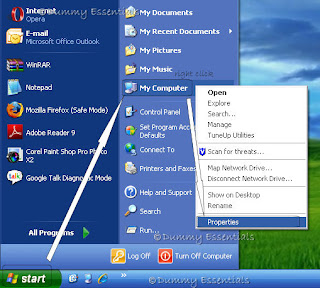 In the "System Properties" window that opens up, within the "Hardware" tab click on "Device Manager"
In the "System Properties" window that opens up, within the "Hardware" tab click on "Device Manager"
 In the "Device Manager" window that opens, in "Modems", double click on your modem port.
In the "Device Manager" window that opens, in "Modems", double click on your modem port.
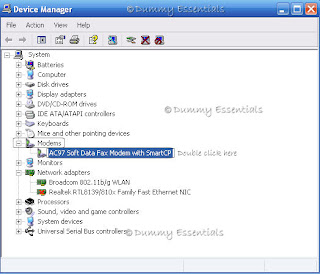 For the "Modem Properties" window that opens under the "Modem" tab, within the "Maximum Port Speed" area, select the Maximum port speed and click on "OK"
For the "Modem Properties" window that opens under the "Modem" tab, within the "Maximum Port Speed" area, select the Maximum port speed and click on "OK"
 Now within the "Modem Properties" window under the "Advanced" tab, click on "Change default preferences"
Now within the "Modem Properties" window under the "Advanced" tab, click on "Change default preferences"
 There within "General" tab in "Data Connection Preferences" area, for "Flow area" select "None" option from the drop down menu box and click on "OK"
There within "General" tab in "Data Connection Preferences" area, for "Flow area" select "None" option from the drop down menu box and click on "OK"
 Again going back to "Modem Properties" window, within the "Advanced" tab select "Advanced Port Settings"
Again going back to "Modem Properties" window, within the "Advanced" tab select "Advanced Port Settings"
 In the "Advanced settings for COM3" window that opens, check mark the box for "Use FIFO buffers" and set the "Receive" and "Transmit" buffer to maximum, click on "OK" and you are set to receive the best speed your modem can offer you
In the "Advanced settings for COM3" window that opens, check mark the box for "Use FIFO buffers" and set the "Receive" and "Transmit" buffer to maximum, click on "OK" and you are set to receive the best speed your modem can offer you