Do you encounter this dialog box when you restart your Firefox, stating, "Your last Firefox session closed unexpectedly. You can restore the tabs and windows from your previous session, or start a new session if you think the problem was related to a page you were viewing"? [Refer the image below for the dialog box as it shows up]
 If you wish to start a new session everytime and not encounter the "Restore Previous Session" dialog box, just follow the steps illustrated here:
In the Firefox address bar, type about:config and press Enter.
If you wish to start a new session everytime and not encounter the "Restore Previous Session" dialog box, just follow the steps illustrated here:
In the Firefox address bar, type about:config and press Enter.
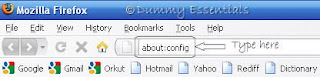 You would probably get a certificate stating: This might void your warranty! You can ignore that message this time and click on the button: I'll be careful, I promise!
You would probably get a certificate stating: This might void your warranty! You can ignore that message this time and click on the button: I'll be careful, I promise!
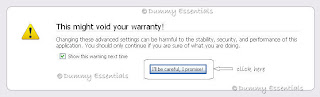 The following page would open up:
The following page would open up:
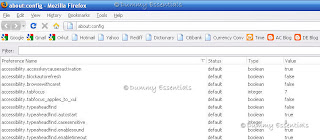 Anywhere on the page, right click, select "New" followed by selecting "Boolean"
Anywhere on the page, right click, select "New" followed by selecting "Boolean"
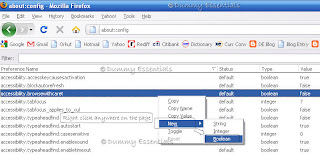 A New Boolean Value pop up window will appear asking for the preference name.
Enter "browser.sessionstore.resume_from_crash" [without quotes] and click on OK.
A New Boolean Value pop up window will appear asking for the preference name.
Enter "browser.sessionstore.resume_from_crash" [without quotes] and click on OK.
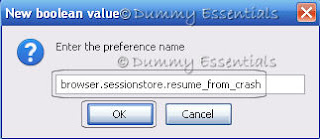 You have a choice of two options: True and False. Select "False" and click on OK.
You have a choice of two options: True and False. Select "False" and click on OK.
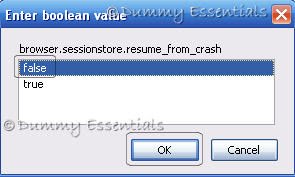 Restart Firefox, never to see the "Restore Previous Session" dialog appear again!
Restart Firefox, never to see the "Restore Previous Session" dialog appear again!
 If you wish to start a new session everytime and not encounter the "Restore Previous Session" dialog box, just follow the steps illustrated here:
In the Firefox address bar, type about:config and press Enter.
If you wish to start a new session everytime and not encounter the "Restore Previous Session" dialog box, just follow the steps illustrated here:
In the Firefox address bar, type about:config and press Enter.
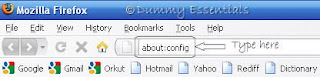 You would probably get a certificate stating: This might void your warranty! You can ignore that message this time and click on the button: I'll be careful, I promise!
You would probably get a certificate stating: This might void your warranty! You can ignore that message this time and click on the button: I'll be careful, I promise!
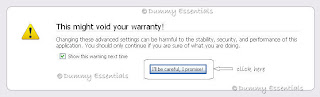 The following page would open up:
The following page would open up:
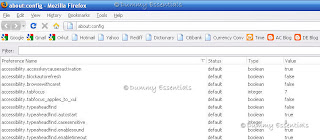 Anywhere on the page, right click, select "New" followed by selecting "Boolean"
Anywhere on the page, right click, select "New" followed by selecting "Boolean"
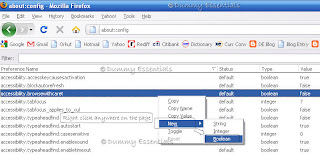 A New Boolean Value pop up window will appear asking for the preference name.
Enter "browser.sessionstore.resume_from_crash" [without quotes] and click on OK.
A New Boolean Value pop up window will appear asking for the preference name.
Enter "browser.sessionstore.resume_from_crash" [without quotes] and click on OK.
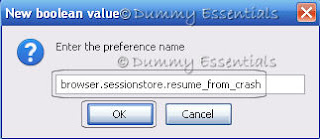 You have a choice of two options: True and False. Select "False" and click on OK.
You have a choice of two options: True and False. Select "False" and click on OK.
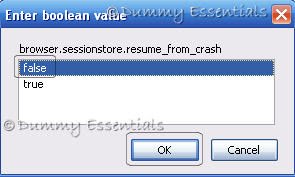 Restart Firefox, never to see the "Restore Previous Session" dialog appear again!
Restart Firefox, never to see the "Restore Previous Session" dialog appear again!





















September 29, 2009 at 7:42 PM
This has always been a headache but doesn't seem so now :)