If you see this warning popping up from your system tray, every now and then and don't wish for it to appear again, you need to make a few additions to your registry and this message will be gone forever. The warning appears when one of your hard disk is low on memory space and you really don't need windows to keep telling you because you, yourself are aware of it.
 Let's start by clicking on the "Start" menu followed by clicking on "Run"
Let's start by clicking on the "Start" menu followed by clicking on "Run"
 In the "Run" window type: regedit and click on "OK"
In the "Run" window type: regedit and click on "OK"
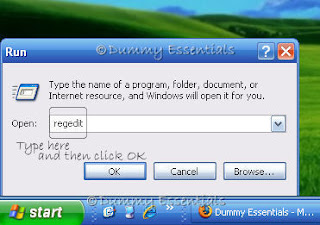
In the "Registry Editor" window navigate to the following path:
My Computer\HKEY_CURRENT USER\Software\Microsoft\Windows\CurrentVersion\Policies\Explorer
Once there, right click on an empty space in the right pane of the window. In "New" select "DWORD Value"
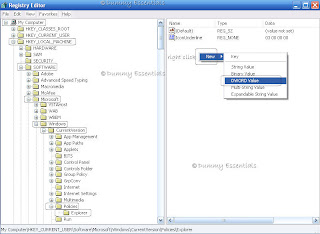
For the new entry, type the value name "NoLowDiskSpace" and press Enter. Right click on the "NoLowDiskSpace" and select Modify.
In the "Edit DWORD Value" window enter the Value data as "1" and click on "OK"
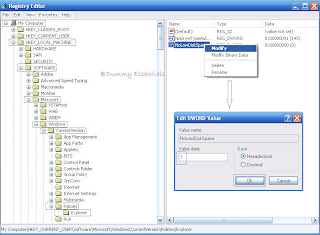 Once done with, close the "Registry Editor" and reboot the PC, never to see the warning message again.
Once done with, close the "Registry Editor" and reboot the PC, never to see the warning message again.





















