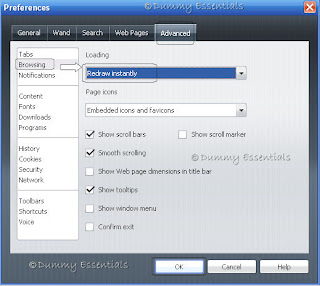Has your Opera browser gone slow all of a sudden or started hanging? Does it take a lot of time for a page to open? Well, there isn't much to it. All you need to do is to change your browser settings a little for it to function, just like it used to before. And this is what you need to do:
In your address bar, type:
opera:config
and hit enter.
 The browser page that would open is titled "Preferences Editor". In there, click on "Performance"
The browser page that would open is titled "Preferences Editor". In there, click on "Performance"
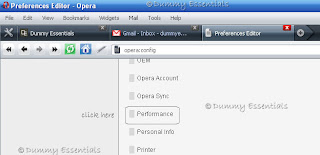 In the "Performance" area, for the following, change the figures to:
Max Connections Server: 16
Max Connections Total: 64
Network Buffer Size: 32
Reduce Max Persistent HTTP Connections: Uncheck the box
Click on "Save"
In the "Performance" area, for the following, change the figures to:
Max Connections Server: 16
Max Connections Total: 64
Network Buffer Size: 32
Reduce Max Persistent HTTP Connections: Uncheck the box
Click on "Save"
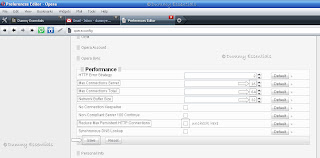 Next, go to "Tools" menu, and select "Preferences"
Next, go to "Tools" menu, and select "Preferences"
 In the "Preferences" window, under the "Advanced" tab, in the "Browsing" section, for the "Loading" select "Redraw instantly" from the drop down menu and click on "OK"
In the "Preferences" window, under the "Advanced" tab, in the "Browsing" section, for the "Loading" select "Redraw instantly" from the drop down menu and click on "OK"
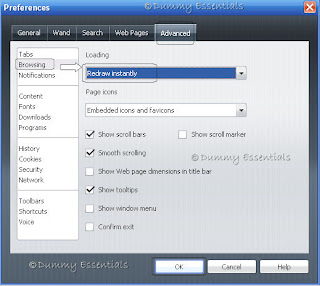
 The browser page that would open is titled "Preferences Editor". In there, click on "Performance"
The browser page that would open is titled "Preferences Editor". In there, click on "Performance"
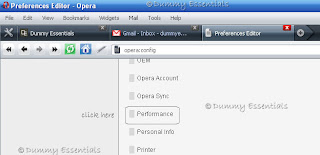 In the "Performance" area, for the following, change the figures to:
Max Connections Server: 16
Max Connections Total: 64
Network Buffer Size: 32
Reduce Max Persistent HTTP Connections: Uncheck the box
Click on "Save"
In the "Performance" area, for the following, change the figures to:
Max Connections Server: 16
Max Connections Total: 64
Network Buffer Size: 32
Reduce Max Persistent HTTP Connections: Uncheck the box
Click on "Save"
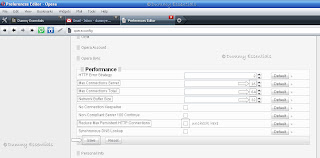 Next, go to "Tools" menu, and select "Preferences"
Next, go to "Tools" menu, and select "Preferences"
 In the "Preferences" window, under the "Advanced" tab, in the "Browsing" section, for the "Loading" select "Redraw instantly" from the drop down menu and click on "OK"
In the "Preferences" window, under the "Advanced" tab, in the "Browsing" section, for the "Loading" select "Redraw instantly" from the drop down menu and click on "OK"