Here is a way through which you can change the speed of your Opera browser drastically.
Open Opera browser and in the "Tools" menu, select "Preferences" and click on it.

In the "Preferences" window that opens up, under the "Advanced" tab, in the "Network" section, click on "server name completion"
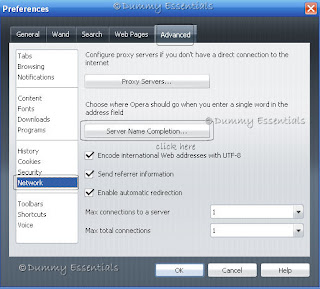
In the "Server name completion" window that opens uncheck "Look for Local network machine" and "Try name completion, using" and then click on "OK" for both the windows.
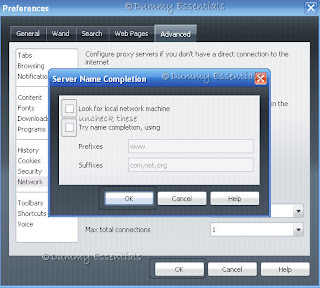
Restart your browser to enjoy a new speed while surfing!

 In the "Preferences" window that opens up, under the "Advanced" tab, in the "Network" section, click on "server name completion"
In the "Preferences" window that opens up, under the "Advanced" tab, in the "Network" section, click on "server name completion"
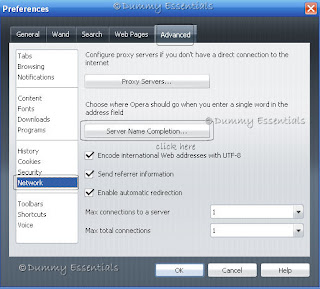 In the "Server name completion" window that opens uncheck "Look for Local network machine" and "Try name completion, using" and then click on "OK" for both the windows.
In the "Server name completion" window that opens uncheck "Look for Local network machine" and "Try name completion, using" and then click on "OK" for both the windows.
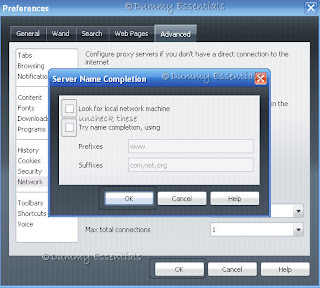 Restart your browser to enjoy a new speed while surfing!
Restart your browser to enjoy a new speed while surfing!





















