Did you recently come across a blog, the contents of which, you found interesting and wish to join? Well, it isn't really hard becoming a follower of your favourite blogs if you follow these few simple steps shown below. By following a blog you can keep in touch with them and also get to know when that blog is updated with new posts. This is how you can follow someone's blog:
Check out the 'followers' widget on the right side or bottom of the page, once you locate that click on the follow button there.
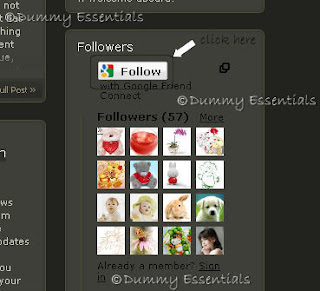 This would open a new window titled 'follow (the blog name)' and below you have options to select from various accounts: Google, AIM, Yahoo to login. You can select Google if you have a Gmail Id, as we would be illustrating the same using gmail account. The others are also very much the same, so you can select any as per your choice.
This would open a new window titled 'follow (the blog name)' and below you have options to select from various accounts: Google, AIM, Yahoo to login. You can select Google if you have a Gmail Id, as we would be illustrating the same using gmail account. The others are also very much the same, so you can select any as per your choice.
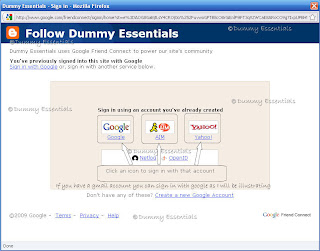 In the next window that opens up, sign in with your gmail id and password and click on sign in.
In the next window that opens up, sign in with your gmail id and password and click on sign in.
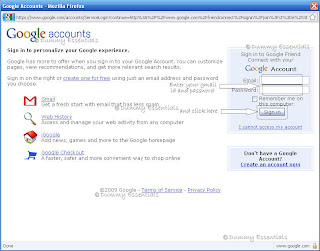 A window titled 'follow (blog name)' will open where your name will automatically come in the text box as it comes displayed in your mailbox. You can edit the name here, if you wish to. There is an option to add photo which you can do by clicking on Edit Picture. On the right side you have two options, Follow Publicly and Follow Privately. You can leave the default option clicked as it is (follow publicly).
A window titled 'follow (blog name)' will open where your name will automatically come in the text box as it comes displayed in your mailbox. You can edit the name here, if you wish to. There is an option to add photo which you can do by clicking on Edit Picture. On the right side you have two options, Follow Publicly and Follow Privately. You can leave the default option clicked as it is (follow publicly).
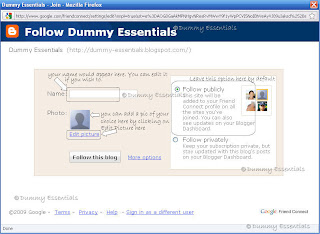 Coming back to adding a photo of your choice as your display picture, click on Edit Picture link there. A pop up window opens. You can add a picture from your picasa web album or web address url by clicking on one of those options on the left of the window. Now suppose you wish to add a picture from your computer, which is the default option, click on browse button, next to the text box below the heading 'upload a picture'.
Coming back to adding a photo of your choice as your display picture, click on Edit Picture link there. A pop up window opens. You can add a picture from your picasa web album or web address url by clicking on one of those options on the left of the window. Now suppose you wish to add a picture from your computer, which is the default option, click on browse button, next to the text box below the heading 'upload a picture'.
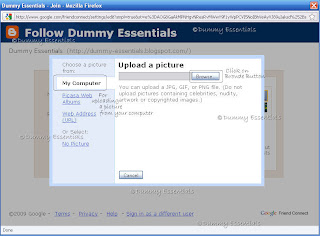 A file upload window opens up which gives you the location where you can select the image of your choice from and once you decide which picture you wish to upload, select it and click on 'Open'
A file upload window opens up which gives you the location where you can select the image of your choice from and once you decide which picture you wish to upload, select it and click on 'Open'
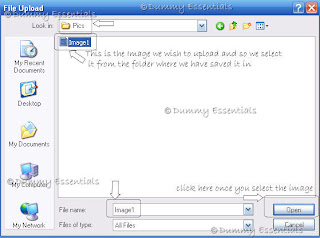 Next you can crop the picture by moving the rectangle and selecting the area you wish to highlight and observe the preview simultaneously in the preview window besides it, once you are satisfied, click on apply changes.
Next you can crop the picture by moving the rectangle and selecting the area you wish to highlight and observe the preview simultaneously in the preview window besides it, once you are satisfied, click on apply changes.
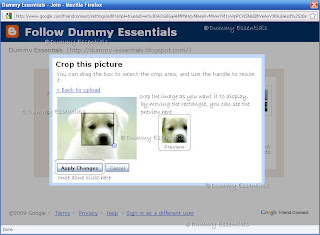 Now the image comes on your main window and done with adding of image, you need to click the button below 'follow this blog'
Now the image comes on your main window and done with adding of image, you need to click the button below 'follow this blog'
 This takes you to the next window, where its written, Congratulations (your name). You are now following (blog name). Which indicates, you are now a part of that blog. Click on Close button.
This takes you to the next window, where its written, Congratulations (your name). You are now following (blog name). Which indicates, you are now a part of that blog. Click on Close button.
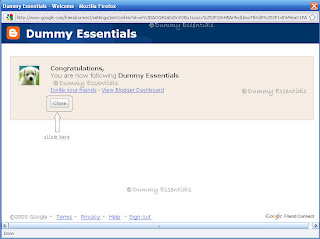 Now if you want to make certain basic changes to your profile there, you need to click on options followed by site settings.
Now if you want to make certain basic changes to your profile there, you need to click on options followed by site settings.
 In the window that opens, you can change your display name by clicking Edit Basic Information or change/add photo by clicking Add photo and once completed, click on Done button below the screen.
In the window that opens, you can change your display name by clicking Edit Basic Information or change/add photo by clicking Add photo and once completed, click on Done button below the screen.
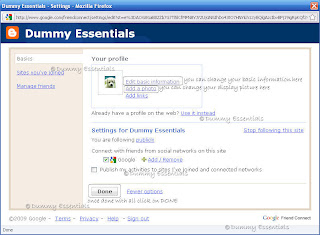 Finally, you can sign off by clicking on Options - sign out, on the main blog page under followers and besides your name.
Finally, you can sign off by clicking on Options - sign out, on the main blog page under followers and besides your name.

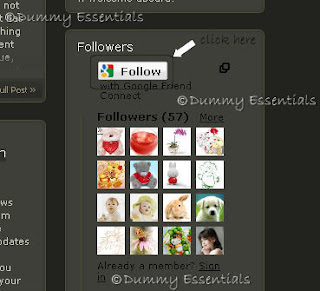 This would open a new window titled 'follow (the blog name)' and below you have options to select from various accounts: Google, AIM, Yahoo to login. You can select Google if you have a Gmail Id, as we would be illustrating the same using gmail account. The others are also very much the same, so you can select any as per your choice.
This would open a new window titled 'follow (the blog name)' and below you have options to select from various accounts: Google, AIM, Yahoo to login. You can select Google if you have a Gmail Id, as we would be illustrating the same using gmail account. The others are also very much the same, so you can select any as per your choice.
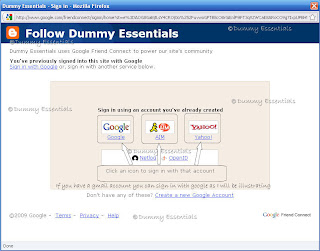 In the next window that opens up, sign in with your gmail id and password and click on sign in.
In the next window that opens up, sign in with your gmail id and password and click on sign in.
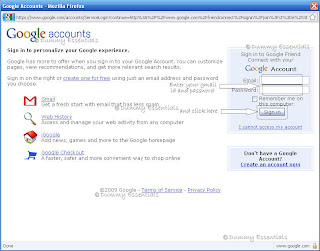 A window titled 'follow (blog name)' will open where your name will automatically come in the text box as it comes displayed in your mailbox. You can edit the name here, if you wish to. There is an option to add photo which you can do by clicking on Edit Picture. On the right side you have two options, Follow Publicly and Follow Privately. You can leave the default option clicked as it is (follow publicly).
A window titled 'follow (blog name)' will open where your name will automatically come in the text box as it comes displayed in your mailbox. You can edit the name here, if you wish to. There is an option to add photo which you can do by clicking on Edit Picture. On the right side you have two options, Follow Publicly and Follow Privately. You can leave the default option clicked as it is (follow publicly).
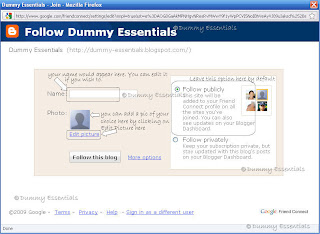 Coming back to adding a photo of your choice as your display picture, click on Edit Picture link there. A pop up window opens. You can add a picture from your picasa web album or web address url by clicking on one of those options on the left of the window. Now suppose you wish to add a picture from your computer, which is the default option, click on browse button, next to the text box below the heading 'upload a picture'.
Coming back to adding a photo of your choice as your display picture, click on Edit Picture link there. A pop up window opens. You can add a picture from your picasa web album or web address url by clicking on one of those options on the left of the window. Now suppose you wish to add a picture from your computer, which is the default option, click on browse button, next to the text box below the heading 'upload a picture'.
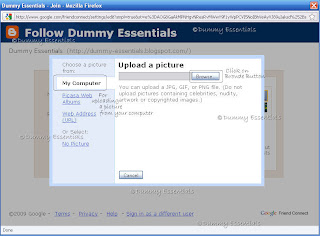 A file upload window opens up which gives you the location where you can select the image of your choice from and once you decide which picture you wish to upload, select it and click on 'Open'
A file upload window opens up which gives you the location where you can select the image of your choice from and once you decide which picture you wish to upload, select it and click on 'Open'
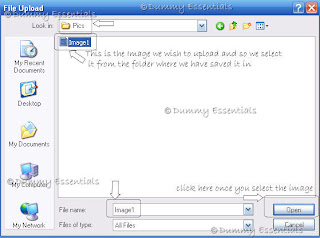 Next you can crop the picture by moving the rectangle and selecting the area you wish to highlight and observe the preview simultaneously in the preview window besides it, once you are satisfied, click on apply changes.
Next you can crop the picture by moving the rectangle and selecting the area you wish to highlight and observe the preview simultaneously in the preview window besides it, once you are satisfied, click on apply changes.
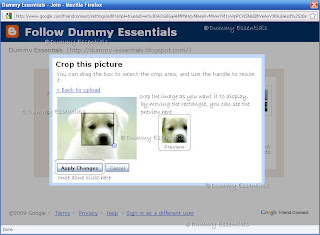 Now the image comes on your main window and done with adding of image, you need to click the button below 'follow this blog'
Now the image comes on your main window and done with adding of image, you need to click the button below 'follow this blog'
 This takes you to the next window, where its written, Congratulations (your name). You are now following (blog name). Which indicates, you are now a part of that blog. Click on Close button.
This takes you to the next window, where its written, Congratulations (your name). You are now following (blog name). Which indicates, you are now a part of that blog. Click on Close button.
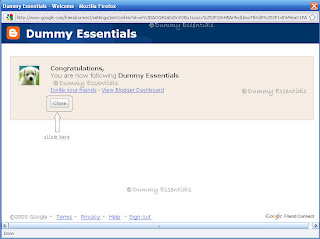 Now if you want to make certain basic changes to your profile there, you need to click on options followed by site settings.
Now if you want to make certain basic changes to your profile there, you need to click on options followed by site settings.
 In the window that opens, you can change your display name by clicking Edit Basic Information or change/add photo by clicking Add photo and once completed, click on Done button below the screen.
In the window that opens, you can change your display name by clicking Edit Basic Information or change/add photo by clicking Add photo and once completed, click on Done button below the screen.
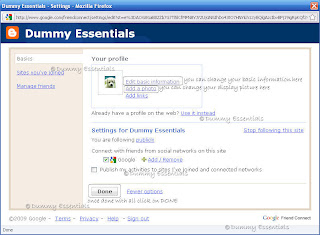 Finally, you can sign off by clicking on Options - sign out, on the main blog page under followers and besides your name.
Finally, you can sign off by clicking on Options - sign out, on the main blog page under followers and besides your name.























December 30, 2009 at 4:36 PM
how should i become ur follower blogger
not able to understand
December 30, 2009 at 5:41 PM
@techie
Just follow the steps I am giving below and u will be able to follow our blog. Here u go :)
1. When u scroll down the blog's homepage (http://dummy-essentials.blogspot.com) Come to the part where its given: "Join Dummy Essentials Here" below which is a "FOLLOW" button. Click on it.
2. Next, a new dialog box which says "Follow Dummy Essentials" would open up.
Below in the box, where its given "Sign in using an account you've already created" u will notice 3 buttons: Google, Twitter, Yahoo. If you have a gmail account, u can click on Google (else yahoo/twitter, whichever u wish to choose.. depending on which account u wish to follow from).... now if u choose Google.... this is what would follow:
3. Google Accounts Page would open. There u can type in ur gmail id and password and click on "sign in" (Its similar to signing in to ur gmail). Once you are signed in, a new dialog box "Follow Dummy Essentials" would open up.
4. There, type in ur name and if u wish to, u can upload ur pic too (by clicking on "Edit Picture" link) else, click below on the button below, "Folllow this blog". It will next take u to the screen, which says, "congratulations"... u can click on the "close" button there...
...n u r done! :) Hope this helps.
* Incase u have any doubts or wish to follow through yahoo or twitter... n not able to do it, just shoot us a comment here.. we will guide u on how to go about it...
April 11, 2010 at 6:37 PM
Fantastic blog..so much information all on one site in simple laymans terms....Thank You!
Well deserved win!
April 13, 2010 at 10:09 AM
Fantastic blog..so much information all on one site in simple laymans terms....Thank You!
Well deserved win!
April 13, 2010 at 10:24 AM
@Lindyklk:
Thank you :)
January 14, 2012 at 3:58 AM
This is a really great and informative site.This site is really good and interesting.Thank you very much for this.
cable trays
October 12, 2012 at 3:37 PM
This was a wonderful thread really enjoyed the information !…