There are two types of accounts that Microsoft Windows XP provides: Limited account and Administrator account. Limited accounts are more secure as they make your computer more susceptible to virus attacks but it has a major drawback. You can’t install software or change certain computer settings when you are logged in a limited account. To make those changes you need unrestricted access and need to be logged in as an administrator.
Let's see how you can turn your limited account into an administrator account and get yourself all the rights to make any kind of changes to your computer.
Click on "Start" menu on the taskbar and then click on "Control Panel"
 In the "Control Panel" window, click on "User Accounts".
In the "Control Panel" window, click on "User Accounts".
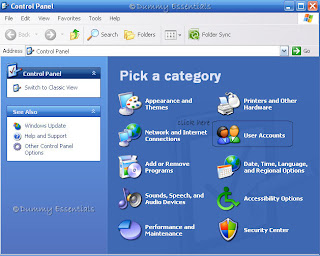 In the "User Account" window, click on "User Accounts"
In the "User Account" window, click on "User Accounts"
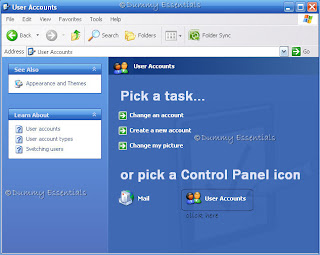 The next window displays whether the account you are logged in as is limited account or an administrator account. Here it displays limited account below the name. We wish to change it to administrator account. So under "Pick a task" we click on "Change an account"
The next window displays whether the account you are logged in as is limited account or an administrator account. Here it displays limited account below the name. We wish to change it to administrator account. So under "Pick a task" we click on "Change an account"
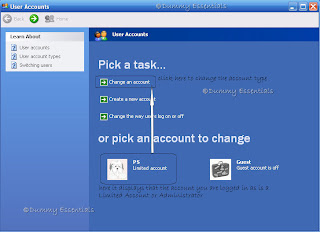 In the next window click on the account you wish to change.
In the next window click on the account you wish to change.
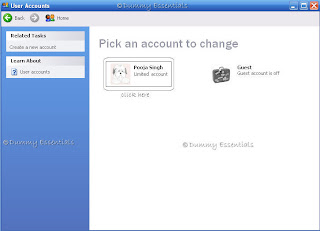 Under "what do you want to change about your account?" click on the option, "change my account type"
Under "what do you want to change about your account?" click on the option, "change my account type"
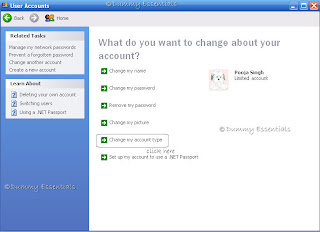 Under "pick a new account type" click on "computer administrator" and then click on the button "Change Account type"
Under "pick a new account type" click on "computer administrator" and then click on the button "Change Account type"
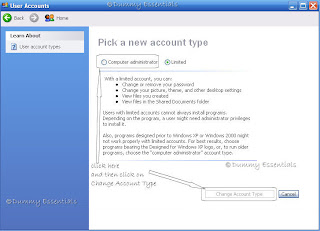 Your account has now changed into an administrator account.
Your account has now changed into an administrator account.
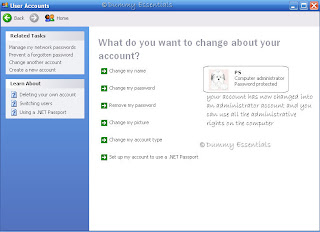 Now that you are logged in as an administrator, you have all the administrative rights to make any kind of changes to your computer.
Now that you are logged in as an administrator, you have all the administrative rights to make any kind of changes to your computer.
